This post may contain affiliate links. Please read our disclosure policy.
“Get off your phone!”
When you read this quote, did you picture a parent saying this to a child?
What if the roles were reversed?
It is so important to keep an eye on our kids’ screentime, but we also need to keep an eye on ourselves. It is important for our own wellbeing to know where & how we are spending or own time.
Did you know that, according to Google’s survey, 54% of parents are concerned with their own tech time?
Today, I am partnering with Google and the Forward Influence Network to set my, personal #DigitalWellbeingResolutions and share some ideas for finding a better balance with technology.
Personally, I think that technology can be powerful in helping us to be productive. I use Google Docs, Google Home & I even have Google Calendar set on everyone’s devices to keep us on the same page.
However, technology can easily become a distraction when it affects our ability to focus on what we need to do (like getting our work done, cleaning, cooking, etc…) or when it stops us from connecting with family & friends, or when we lose sleep because of it.
We often think about kids being on their devices, or overusing screentime, but we forget to check in on our own screentime. That’s why this year, I’m excited to set my own digital wellbeing resolution and I encourage you to do the same!
My personal digital resolution is to be sure that I am being intentional about my online time, so I can use it wisely and be done when I am done. I want to always keep my family first and the best way to do that is to be present with them. I never want them to feel second to anything online.
I remember the first time that I saw it in my own house:
It was several years ago. Our then 6-year-old brought his latest “invention” into the kitchen that he & his older brother had made out of a box. They loved to do this and they loved to show me as soon as they were finished.
When he walked to meet me in the kitchen, I was sitting, working on my computer, pretty focused on what I was doing. I heard him come in, but I hadn’t looked up. Then I heard him say “Mom, look at this!”
I glanced up for a quick second, saw his invention (It was pretty amazing, I might add! They had turned a box into an “army tank” complete with cannons and shields)
I said: “Oh, cool!” then went back to my work.
I didn’t see his face at that moment, but I can imagine. You know how you feel when you are so excited to tell someone something and they answer in a less-than-excited way? You know how it just makes you feel… sad? Like, “Why didn’t they react the way that I expected?” I imagine that is the way that he felt right then.
It was then that he said “Mom? You didn’t really look.” Then, a pause… and then the words that hit my heart: “Mom, look at my eyes.”
My heart melted. Look at my eyes.
He knew that I wasn’t really paying attention. It made me think of a story that Maya Angelou once told, while she was on the Oprah Show.
One time, Maya Angelou’s son brought her a picture that he had made. When he showed her, she didn’t give him her full attention and just said something like “it’s nice”.
He then took the picture, ripped it up and threw it away. When she asked him why he said that it was because she didn’t like it.
She vowed then & there to pay attention to everything that he showed her. I made the same vow when this happened with our son’s invention.
It’s been three years and I have worked very hard to keep my vow.
While I don’t think that I need to be completely tech-free while the kids are around, I do want them to see that I use my devices intentionally and that they aren’t a distraction from what matters most to me – them.
Technology can support us and it can improve things, but it should not be front and center. It should not distract us from our lives.
We, as parents, deserve to develop our own sense of digital wellbeing, just like we hope for our kids.
So what are your, personal #DigitalWellbeingResolutions?
We can set an example…
- I want our kids to see that I use my digital devices in a balanced way.
- It’s not only about how much time you spend with your screens, but how that time is being spent.
- Are we watching YouTube videos, as a family, about a vacation destination?
- Yes, I use my computer for work, but I keep work hours that fall during their school hours, or after they are asleep.
- I use Gmail High-priority notifications so I am only getting notified of my important e-mails.
- I set up Focus Mode so I can get my work done without distractions. I also use it when the kids are home until they go to bed. (more on how to do this later)
- I listen to podcasts, but it does not distract me from whatever else we are doing, and I always listen to ones that will lift my children up or give us inspiration.
- I use my phone to take pictures.
- We look up recipes and make meal plans together.
- We watch YouTube videos about science experiments that we want to try or places that we want to visit. However, one boundary that we have is that we do not have YouTube on our phones or devices. It is to be watched on our living room TV.
How Much Time am I ACTUALLY online?
If you aren’t sure how much time you spend on screens, what you are using your time on, or how you are being ‘pulled’ by technology, I encourage you to do two things:
1. See how much screen time you are using.
Digital Wellbeing in Android Settings can help you do this. It will show you how long you use different apps on your phone, how many times you unlocked your phone, and how often you were notified. Then, you can set limits with app timers.
2. Take this quiz to see what your current experience with technology looks like.
Reflect on your relationship with tech, and get tips and tools to help you achieve your personal sense of digital wellbeing.
Once you have that information, you are ready for step two…
Putting your life & family first
It is a great time to set some digital wellbeing resolutions. Instead of letting technology control you, be the one that controls it: Use it to better your life & productivity, but not to distract you from what matters.
There are some ways that can help us stick to our digital wellbeing resolutions, so I’m including a few of my favorite tips & Google tools to make that happen:
1. Get More Sleep.
A lot of people use technology before bed, but if it keeps you up and prevents you from getting enough sleep, it can be a problem. Try some of these tips and tools if your #DigitalWellbeingResolutions are around unplugging:
- I heard a tip once that if you wouldn’t wake up to watch that show/check that email/scroll social media… you shouldn’t stay up late to do it, either.
- Turn on Wind Down on Android to set up a bedtime schedule for your phone. At the same time every night, it will automatically enable Do Not Disturb and make your screen grayscale, reminding you of your intention to go to sleep.
- Create your custom Assistant Bedtime Routine. Set it up to set an alarm, turn off the lights, play sleep sounds, and more. By using your voice, instead of your phone to do these things, you’re less likely to be distracted by the other apps and spending more time online and less time sleeping.
- Schedule Do Not Disturb – it will turn on at the same time every night and off in the morning.. I use it to mute sounds, stop vibrations, and block visual disturbances.
2. Use Focus mode when you are working.
Google has a newly launched Android feature that pauses distracting apps of your choice with one tap, like social media, news, email, etc… (whatever distracts YOU.)
When it’s enabled it stops you from accessing these apps or getting notifications from them. You can even create a schedule so it turns on at the same time (maybe during the workdays) and take temporary breaks. This will help you stay focused so you can get your work done (and do it well.)
3. Talk to your family.
Talk to the kids about your #DigitalWellbeingResolutions and ask them to set some, as well. Go online, together, and talk about the topics on Family Guide. It was made in partnership with FOSI and there are some wonderful ideas in there. Spend some time on be internet awesome, as well.
4. Check their screen time.
Check your kid’s screen time and be sure that you have the Family Link App on your children’s devices. I have talked about this app a lot, but it is important. I would not give our kids a device without setting it up correctly, with restrictions, the Family Link App, and the ability for me to check it daily.
Do we have time limits with electronics?
Personally, I do not let our kids keep their devices with them, so I do not have to set a daily screen time allowance.
At one time, before I started keeping our kid’s devices, I felt like the kids were starting to spend too much time on technology. They were wanted to watch a show or play a game as soon as they woke up. They would reach for their tablets when they were bored, before finding something else to do. I could feel the shift between THEM controlling technology and TECHNOLOGY controlling them beginning to happen.
So… I made these “swap chores for screentime” cards. After a few weeks of those, the kids stopped asking for their devices, and we naturally moved to the place where we are now.
Now… the kids use them when we are at a busy office, if we are on a road trip, if they are going to a friend’s house (I can see where they are with the Family Link App), or if they ask for them (which is not very often).
I no longer have to set “hard rules” on technology time, because we were able to find a healthy balance, but I do set “hard rules” on what can be done while using the devices (like never sharing pictures that could cause others to feel left out, and never having their device in their room, and not having social media on their devices or phones.)
The key here is… you need to do it, too.
As parents, we can’t say “Don’t use your phone” while we are holding ours.
- We can’t say “Go play outside.” and then sit on the couch & open our phones… and expect our kids not to notice.
- How much better is it if we do what we teach our kids?
- If we practice what we preach?
- Let them see HOW you use your technology to help you and let them see HOW you put it away when you are done.
Sure – they know that I check my Google Feed when I am hanging out on the couch, or that I watch YouTube videos about places that we are going to go, but they also know that I am intentional about my time with them and my time online.
I love Google’s view on technology. “As technology becomes more and more integral to everything we do, it can sometimes distract us from the things that matter most to us. We believe technology should improve life, not distract from it. We’re committed to giving everyone the tools they need to develop their own sense of digital wellbeing. So that life, not the technology in it, stays front and center.”
Visit wellbeing.google for more tips, tools & inspiration. Be sure to leave a comment sharing your #DigitalWellbeingResolutions!

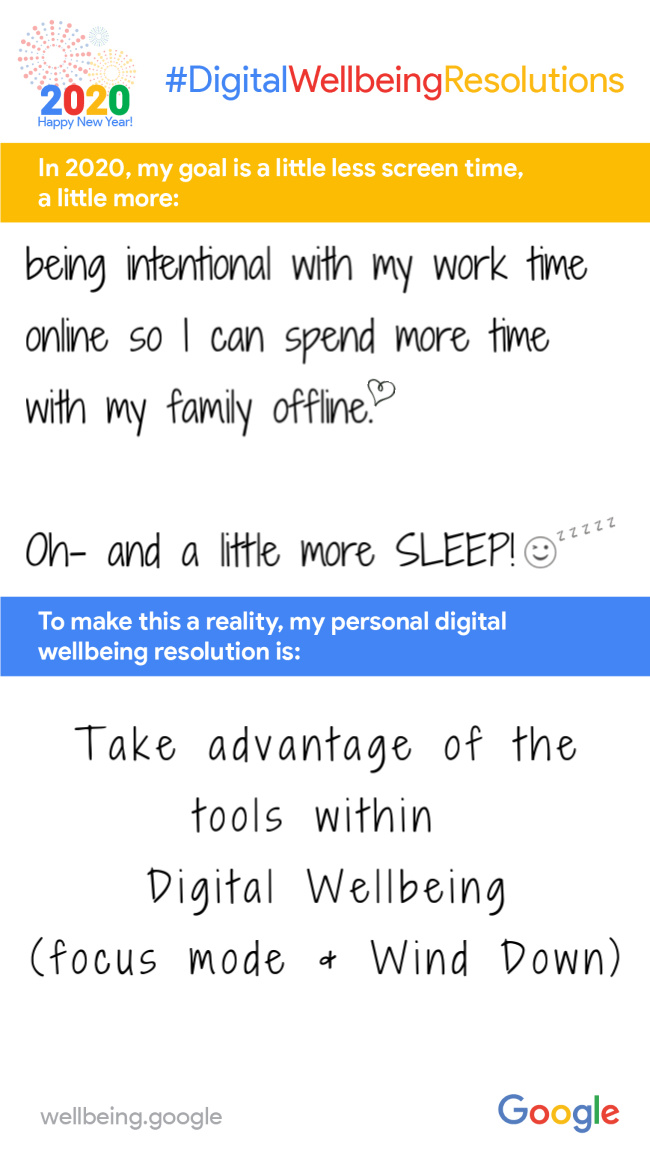




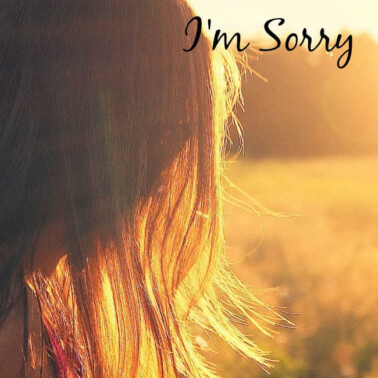
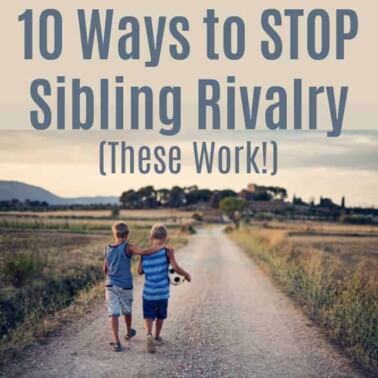

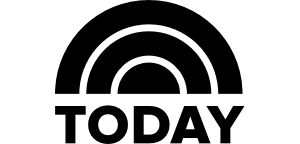
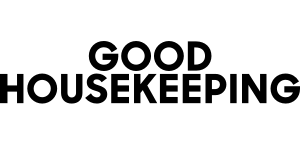
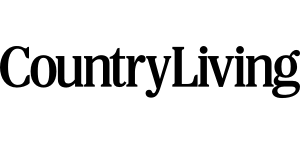
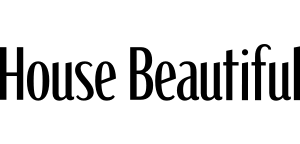
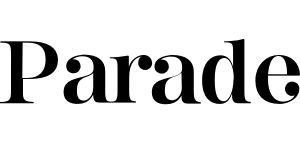
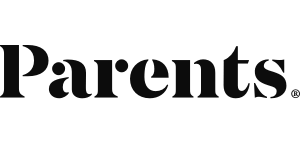
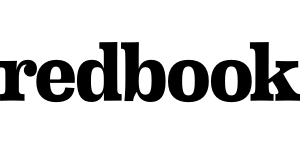
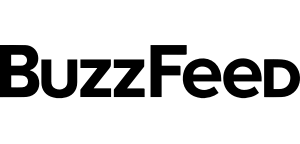
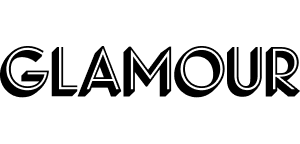
They have so many great tips that make electronic time so much better AND the time away from electronics easier!