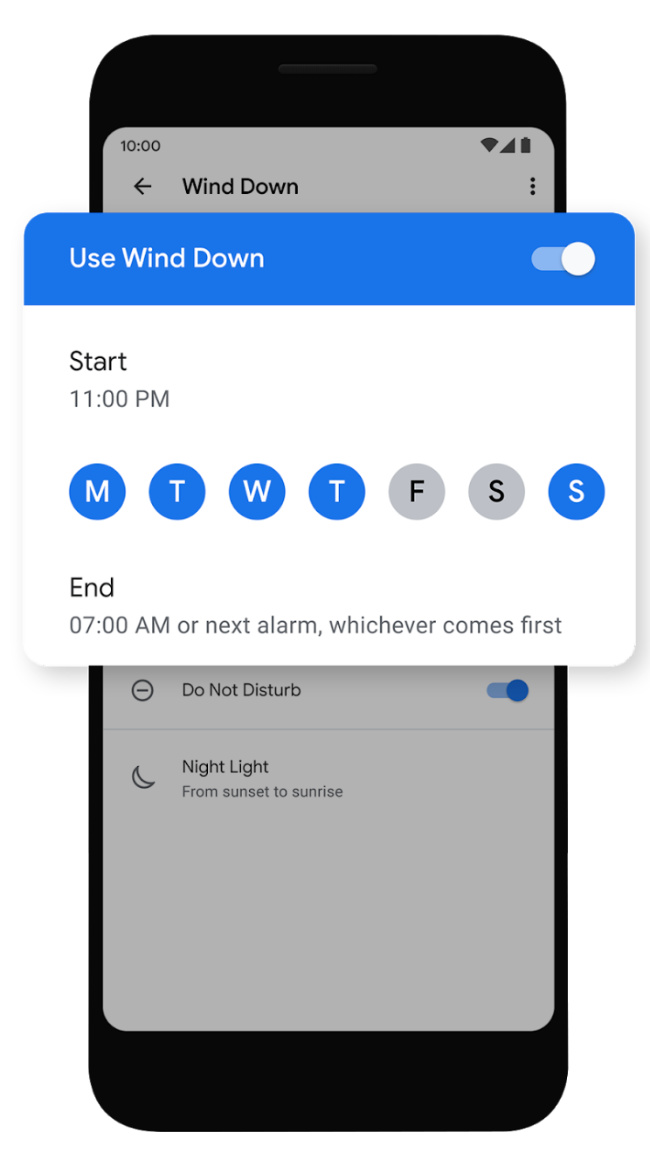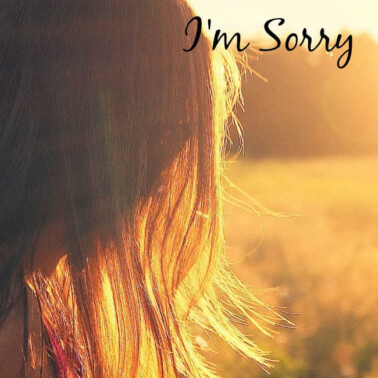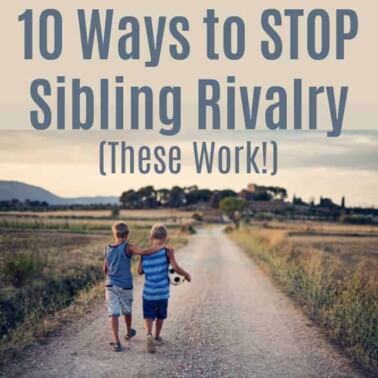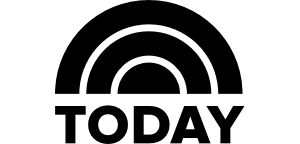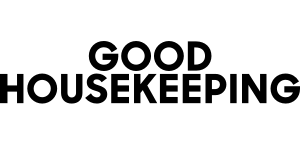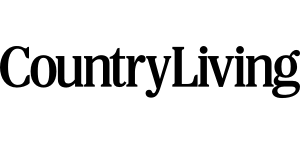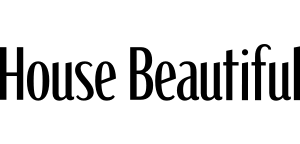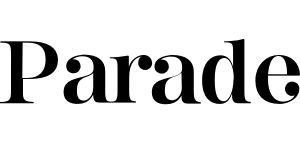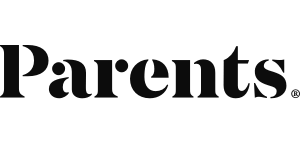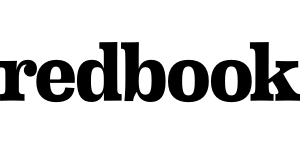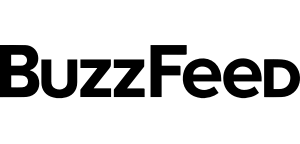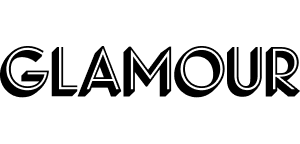This post may contain affiliate links. Please read our disclosure policy.
As a mom of four children, I try, as hard as I can, to stay on top of what’s going on. That means that I try to keep up-to-date with what’s popular, what our kids are interested in, and what’s going on online. Luckily, I’ve been working with Google this year and I’ve learned so much! I’m so glad to have the chance to share what I’ve learned with you.
I wanted to share our Seven-Day Family Tech Challenge with you. We are starting it this month, and I’d love to invite you to join in. It is not what you might think of a tech challenge.
I am using this 7-day challenge to teach our kids how to have a balance online.
I talk about balance a lot, and I set rules to ensure that they maintain it, but it is so important to show them that we also have balance.
It is also important to practice what real life/online balance looks like for your family. That’s where our tech challenges come into play.
It is no secret that I am very aware of what our kids do online, as are so many parents.
- You have heard me say that our kids don’t have social media on their phones.
- They don’t have their own passwords to anything.
- They can’t download apps without me.
- They don’t have access to videos on their phones
- … and I see just about everything that happens while they are on their devices (tablet, phone, or Chromebook).
Our kids don’t have 24/7 access to their devices. They charge their devices downstairs, and thanks to the Family Link app from Google, I have their devices set so that they cannot access any messaging apps past a certain time in the evenings.
How does this tech challenge work?
I’m giving our kids the tools to learn how to use their online tools properly and productively, while also teaching them that a little digital detox is needed every now and again.
It works by working at being intentional with your time and showing your kids exactly how you are doing that. Be an open book during these seven days.
I am going to lay out the ground rules below. I hope you’ll join us! Since Google introduced Digital Wellbeing, it’s easy to be sure that you have a little digital detox in your day, so you have more time to PLAY and be present in the moment.
Tip: Use things like Android’s Focus mode to get your work done while you have to, so that when you are ready to take time with your family, nothing will get in your way. 🙂
SEVEN-DAY TECH CHALLENGE RULES:
These seven days are going to be all about directing your child how to balance electronics (maybe they got a new game for the holidays) with their real life. Each day, for seven days, you will follow these rules. You will use each day as a new opportunity to put these rules into place and talk about each of these daily.
-
rule one: TEACH YOUR CHILD
We can’t just give our kids their phones & send them on their way. We need to teach them, guide them.
During this 7-day challenge, talk to your child about online etiquette and safety. When I was having this conversation (for the hundredth time) with our teen, he asked me to look at one of his latest group chats with some of his friends. This was the moment when I was pleasantly surprised by him. When the group started to talk about another peer, he immediately stepped up, and then he said that he had to go.
It just showed me that all of that time we spent talking and going over the curriculum & info in Be Internet Awesome has paid off!
Here are a few tips to help you teach your child:
- Use Interland here: https://beinternetawesome.withgoogle.com/en_us/interland
. - Download the Family Guide to being internet awesome here: https://beinternetawesome.withgoogle.com/en_us/families
. - Follow these suggestions when setting up your child’s device. I use these tools as a way to teach them how to use their phone or device until I feel that we are both comfortable with the way things are working.
.
- Take the Family Pledge found here: https://beinternetawesome.withgoogle.com/en_us/families
-
rule two: GET A GAME
Our kids have been playing Uno online with their cousins and friends. We started playing it, too. While we still play Uno at our kitchen table (with cards) often, it’s been so much fun to play it online, also.
When we drove to Hilton Head a few weeks ago, we played it in the car. It would have been pretty hard to play a card game across our car, but this was simple and fun! Our kids had already asked for approval for Uno & Words with Friends, thanks to the Family Link app from Google, so it was just up to us to play with them.
We were able to show them that we can still have fun with our phones, but when the opportunity presents itself to play with the REAL cards, we take that opportunity, too.
-
rule three: UNPLUG!
By being intentional with your time, you can unplug more often. During this time, put your phone in another room or turn off notifications by enabling Do Not Disturb. Teach your kids how to do this, too.
Yes, you can set it up for them, but teach them. Let them begin to take responsibility and realize that they need to quiet distractions, too.
If you need a more drastic approach to start, you can use Nest Wifi or Google Wifi to pause the internet. You can pause connectivity on one or all devices.
Quality time is so important. Did you know that parents spend less than an average of twenty minutes a day playing or focusing on their child? Twenty minutes is not a lot to ask. Turn off your notifications and be there for your family.
Be present at the moment.
- Go on a walk
- Play ball outside
- Play a board game
- Check out more ideas here: https://www.yourmodernfamily.com/50-screen-free-ideas/
- I’ve also written a post about how children (and parents) wish that the parents would spend less time on their screens.
-
rule four: LEARN SOMETHING NEW
I had each of our kids pick something new that they wanted to learn, and then we used our digital tools to learn them. I taught them how to find what they wanted, how to set aside a time each day to focus on it, and how to disconnect when they were done.
This practice was mostly to teach our kids that when you are focused on this new skill, spend your time wisely. Use Focus mode, turn off notifications, set a timer, but be focused. When they had spent about 10-20 minutes on it, they put their devices away. It was a great lesson.
Here are a few ideas:
- Learn a new Language App
- Google Earth (find somewhere to explore)
- Learn a new skill or hobby, like photography
- Music Lessons on YouTube (we like Hoffman Academy piano lessons) or YouTube Kids if your child is under 13
-
rule five: BOOKS BEFORE BED
I try to limit blue light as much as possible before bed. It has been shown to impact sleep, so for two hours before bed; we do not use devices. Use the family link app to set a bedtime for your children’s devices and do not disturb for yours.
Tip: Use the wind-down app to prepare for bed, yourself.
Teaching these things to our children is essential. They are going to have electronics for a very long time, and it is up to us to teach them how to use them wisely and create a positive relationship with technology from the start. They will be using them in school, at work, and at home.
We have the opportunity to teach them how to have a balance. We have no-tech days, no-tech trips, and no-tech weekends.
We also show them what social media looks like in the real world (what they would REALLY see if they went to that photoshoot) compared to what they see online. It is a tough conversation, but an important one. They need to know that not everything they see is true, and this is something that we need to help them learn.
It’s up to us. We have 18 years with our children at home. Let’s use every minute of it to teach our children, to be with our children, and to enjoy our time with them. ♥