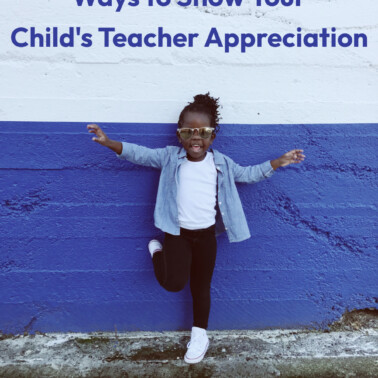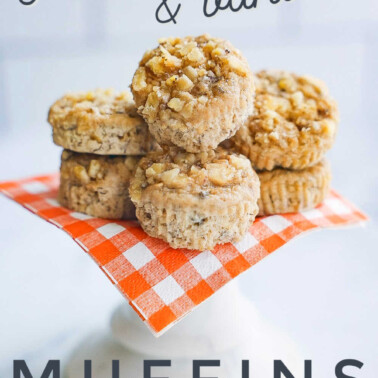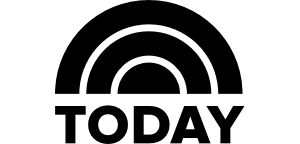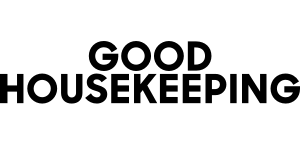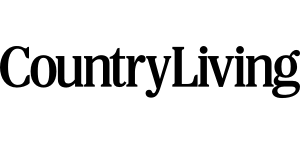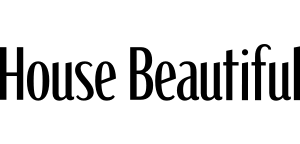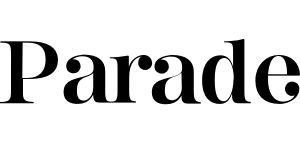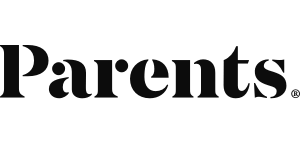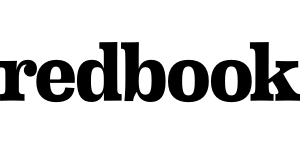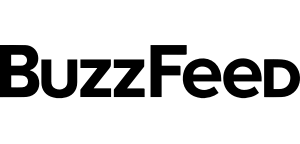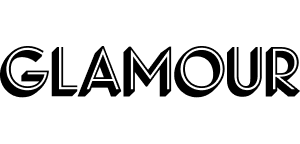This post may contain affiliate links. Please read our disclosure policy.
5 Tips to Stay Safe Online
Thanks to Hotspot Shield for working with us for today’s sponsored post to share this important information.
Last summer, we were vacationing at the beach… biking, swimming, lying in the sand, and building sandcastles. We weren’t worried about anything and we were just enjoying our trip.
Then, on a Wednesday afternoon, while sitting by the pool watching the swim and jump in the water, I heard a DING on my phone.
When I went to my phone to check why I had received a notification, I found that it was a message from our credit card company: our information had been hacked.
Someone had ordered a laptop and a robot vacuum with our credit card number… and those were only the ones that I knew about so far.
When this happens, it can quickly turn your peaceful, fun vacation into a stressful one. You worry as you try to get to the bottom of it and panic sets in. Many times, the victim will immediately log into their account, trying to figure out what just happened, how it happened and what you can do about it.
Luckily, we were able to take care of the situation and it was stopped before it became worse, but a friend of mine did not have the same outcome.
She had been staying in a hotel by the beach on her vacation over Christmas break last year. She was at the hotel pool watching her son swim when the same DING came to her phone: her credit card information had been stolen and she was being alerted of it. She immediately stopped what she was doing and logged into her account from her phone. Little did she know that someone close by had been waiting for her to do just that: waiting for her to log into her account so he could steal her information.
Instead of spending countless hours relaxing by the pool, she was not spending countless hours on the phone. Not to mention worrying about what other information is out there.
Unfortunately, hackers today are coming up with new ways to steal personal and private information from others. It happens to so many people on a daily basis. It’s scary and worrisome.
After our friend’s experience last year, we started looking into a solution to be sure that we did not have our information compromised, and we found Hotspot Shield. Hotspot Shield is a free app for Android, iOS, Mac, and Windows, and it is the perfect solution to protect your data, whether you are away and connecting to free, unsecured public WiFi, or even at home on your secured network. Hotspot Shield encrypts your online activities so you remain anonymous and secure against hackers. With the Hotspot Shield app connected, you’re effectively invisible online and your privacy is intact. What’s more, you can even use the app to access restricted content like your Netflix account when you’re abroad. We don’t go anywhere nowadays without Hotspot Shield.
After trying it, we found that HotSpot Shield Premium was easy to use. It includes unlimited bandwidth and a 45-day money-back guarantee. This service lets you connect up to five different devices and have access to 29 virtual server location around the world. Not to mention that there is a dedicated customer support team waiting for your call. So, no matter where you are, you will be protected.
If you are riding down the road and browsing the internet in the passenger seat to pass the time, or if you are sitting at a fully-packed stadium, you are protected. With that peace of mind, you can go back to enjoying what matters.
I wanted to share this info today to be sure that this never happened to another friend.
FIVE THINGS TO DO TO KEEP YOUR INFORMATION SAFE ONLINE:
1-Use Hotspot Shield to protect your online security and privacy.
Hotspot Shield provides internet security, privacy, and access — all in one easy-to-use free app. Hotspot Shield secures your devices from hackers, especially when connected to free, unsecured WiFi. It also protects your privacy by making your online activities anonymous; even your Internet Service Provider can’t see what sites your visiting,
2- Be aware of impersonators.
Never give out information on the phone or online. If you receive an email from a company that asks for personal info, do not click on the link in the email. Instead, go to your internet browser and go directly to their website or call their customer service number.
3- Use Strong Passwords.
Remember, using an easy password makes it easier for hackers to make their way into your account.
4- Don’t open e-mails sent from strangers.
These could be phishing emails.
5- If you are away, turn off your automatic login.
If you are on a phone or laptop that saves your information, be sure to turn it off when you are on vacation. If it is stolen, they will not be able to login to your accounts easily.