This post may contain affiliate links. Please read our disclosure policy.
Today, as a partner with the Forward Influence Network and Android, I am going to share a topic that has been on my mind, since I hear it so often: What age should I get my child a phone?
I wanted to answer a question that I get a lot (mostly via email from readers). “Becky, what age do you think is the best age for a phone?”
Here’s the answer I typically give: “Does your child have any devices right now? If so, they pretty much already have a phone. A tablet is like a phone, just without the ability to call someone or use the internet without wifi.”
Then, I use this opportunity to go into the reasons that it’s not just the age that matters, but a lot more.
What is the average age for a first phone?
The average age for a first phone is eleven. This means that there are some younger, and some older.
I know that when people hear that a ten, eleven or twelve-year-old has a phone, they either think “no big deal” or they think “What?! That’s crazy!”
I fall somewhere in the middle.
I think phones and devices can be great – they give your child a way to get in touch with you when they aren’t home, they keep our kids busy on a long road trip, they let our kids text their cousin that lives 12 hours away.
Yes, they are fun for the kids, too. Last weekend, my niece & nephew were over, and all 6 kids had a tablet or phone, downloaded the same game, and played it together. I watched them laugh together and talk the entire time, just as if they were playing Monopoly. etc…
However, like all things, it can QUICKLY get out of hand IF you don’t know what you are doing.
My friend once said that she was afraid to buy her child a phone because she heard that once you get them a phone, you pretty much never see them or talk to them again because the kids are always online.
A Phone is like Candy
I just want to tell parents to think of it like candy:
If you gave your child an endless supply of cookies, pop & candy and you said “Here you go. You can have as much as you want, anytime you want, and you’ll be fine. I won’t even check to see how much you’ve had, so don’t feel guilty.”
Would your child eat it?
Probably. (Well, mine would, anyway)
Devices aren’t any different. They can watch shows, play games, talk to people, etc… and if they don’t have boundaries, they will fall into routines or areas of the internet where you don’t want them to fall.
What do you do to prevent this?
How can you give your child a phone and feel confident?
You can prevent all of the little mishaps from happening by being the parent that you already are but on a technical level. Here are some specific ways that we have kept our teen, tween and even our youngest children, away from falling into those too-much-tech routines, and also away from various parts of the online world that I do not want them to see.
1. Use the Family Link App.
Google has an amazing app called the Family Link app. This is just one of the Android tools that are so helpful, but it is my favorite one. An Android device is compatible with the Family Link. As a parent, you can manage your child’s device from either an iPhone or Android, but your child must have an Android to use the Family Link App.
With phones and devices being a major gift that kids are getting, I want to make sure that I explain why we use them:
- Family Link offers parental controls. I can set boundaries & rules BEFORE I give our kids their device or phone.
- I use it to manage apps. I can see if they want to download an app because it will come to my phone, first, and ask if I want to give permission. It also shows me the rating of the app & some suggestions.
- Family Link App manages the content that the kids see (like only movies rated PG or whatever I pick).
- It allows me to set limits. I can set up times when they can and cannot use their phones. You can always give “bonus time” by granting them additional time, using the app.
- I can see where they are with the app.
2. I set up heavy restrictions.
When I was a teacher, I always kept the thought in my mind that if I started out with a lot of rules, boundaries, and expectations, I could back off a bit once the kids understood them and showed me that they could be trusted. It’s a lot harder to give them too much freedom and then have to pull them back in. It’s not much different with a phone. I always start off with a lot of restrictions. Once I know that I can trust my child, after several months or even a year with the phone, I can always let go a little.
Example – No cell phones in your bedroom, and no YouTube or social media. Right now they are too young and I do not want them to accidentally stumble upon a video that I do not approve of.
In order to stop them from getting onto YouTube or social media, I restrict the apps, but I also set up restrictions within the phone to block those websites. When they are ready, I will remove those restrictions, but right now is not the time.
If you DO want your kids to have YouTube, you can always set up Restricted Mode on it.
OH- and I always set up Safe Search in Google Chrome.
3. No social media
As I mentioned in number two, we do not allow social media for our kids yet. This just means that they cannot use these things without me. They can look at my phone with me, they can watch YouTube in the living room (which they do often… together), but I’m not ready to let them navigate these things on their own. I still have some guiding & teaching to do before that happens.
4. Keep it to yourself.
Another way to allow me to monitor something is to keep the password. If they want to log into something, it’s fine, but I want to know what they are doing. They need to come to me, first, to get the password. If it’s something that we need to talk about, I’ll know about it without finding out later.
5. It’s OK to see what they are doing… check, check, check!
Our kids know that I go into the activity reports on their Android to see what they are doing. I also have their accounts synced to my computer so I can check it as often as I want. Thanks to Google, I can see how much time is being spent on the phone, on apps, or the type of sites visited all in their activity reports. I talk to our kids about this, as well.
They also know that I check their texts. I never get upset about anything that someone else writes because I want our kids to trust me and to know that I understand that teens will be teens and kids will be kids. I also trust their choice in friends and have never had to doubt anyone’s integrity or character yet.
IF I did run into any issues, we would deal with it, and talk about it.
6. Bedtime is Bedtime.
“Yes, I understand that your friends are still awake, but I am telling you that we do not text anyone past 9:00 pm on a school night. It’s rude, inconsiderate, and I am not going to allow it.”
As I said earlier, the Family Link app lets you set up restrictions like this, but what about your child receiving texts? Android has Digital Wellbeing tools, so we set up Do Not Disturb on all devices. This silences all calls, texts, and notifications after a certain time. I set ours to 9:30 pm and they do not go off until 7:00 am.
Note: Don’t forget to look in the mirror for this one. Are you being intentional about your phone use, as well? You can check by going into the Android phone Settings, finding ‘Digital Wellbeing & parental controls‘ & checking your screen time.
Cell phones in the evening make it harder to sleep. Check out your own dashboard to understand how you have been using your phone and to see if you are using it too much at night (maybe staying on later than you thought.)
I put my phone into Wind Down mode every night. You can just use your Google Assistant to set a Bedtime Routine so it happens every night. Example: You can set it to go to do not disturb at a certain time, to apply a blue light filter to the screen to help you sleep better & to go to grayscale to make it less appealing to look at)
7. When we are out, your phone is not.
Another rule that we set in place was just more of a Digital Wellbeing ‘rule’ that we have in our family. If we are out somewhere, together, your phone is not out. We do not like devices during mealtimes (that’s not to say that when we went out to eat when they were toddlers, I didn’t always have a tablet in my bag for those moments when their patience ran too thin, but now that they are older, we do not allow it.)
I just want them to remember that the people they are with want their attention, too. Online things can wait. Plus, I want them to understand that it is rude to ignore someone because you are looking at your phone or tablet. They need to know that these are basic manners that they need to follow. It doesn’t change as an adult – I also have the rules in place for myself.
8. Mom holds the key.
I don’t allow a free-range of devices. I keep them with me. If they want them, they can ask me. If my son wants to use his phone to look up historical facts, he can use it, but he needs to come to me. I will then put it into Focus mode. (You can do this with your Android and it will block notifications and access to apps that you don’t need). This lets me know that he won’t be tempted to hop on his football app or message a friend when he should be doing homework.
If the kids have asked for their devices or if they are using them on a day when I’ve said it was fine, I can always just go into the Android phone Settings to find ‘Digital Wellbeing & parental controls.” Then I can view my child’s screen time.
We are teaching our children how to navigate the web & the world.
We have the tools available to help us do it well. Android has Digital Wellbeing and Family Link tools on smartphones to help everyone find a balance with technology and be more intentional with phone use. I want to follow that example and teach our kids that while technology makes me more productive, it doesn’t take the place of living my life.
This is when it starts… with all the lessons. We teach our children when they are young. When we think that they are ready, we let them try it out. We talk about how that went. We teach some more until finally, we let them go. Technology is the same.
I am not willing to just hand over a phone and let my child have the world at their fingertips. I want to teach them. I want to navigate with them. I’m not in any rush to let it happen quicker than it needs to. If you want to teach your child, be sure to check out the tools here – they help to create healthier digital habits for everyone in the family.
I heard a story where someone said that BOUNDARIES & RULES for our children are like the safety bar on a roller coaster ride. You use them to let your child have the most fun and the best experience. Without them, there is danger, but with them, they are up for the ride of their lives.
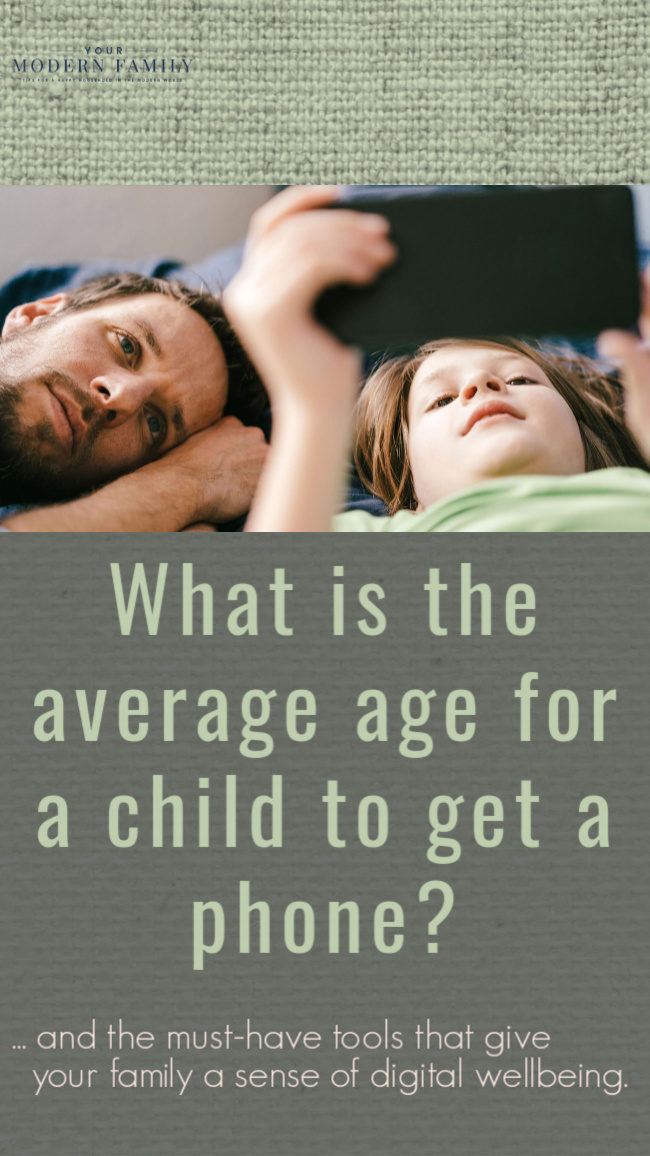

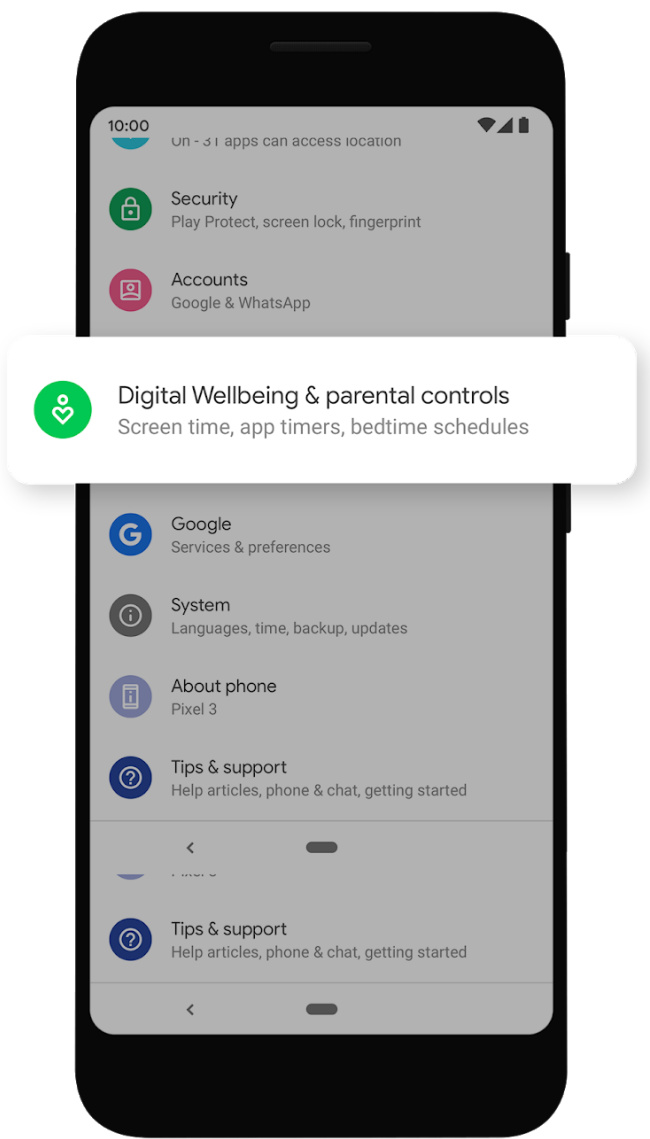
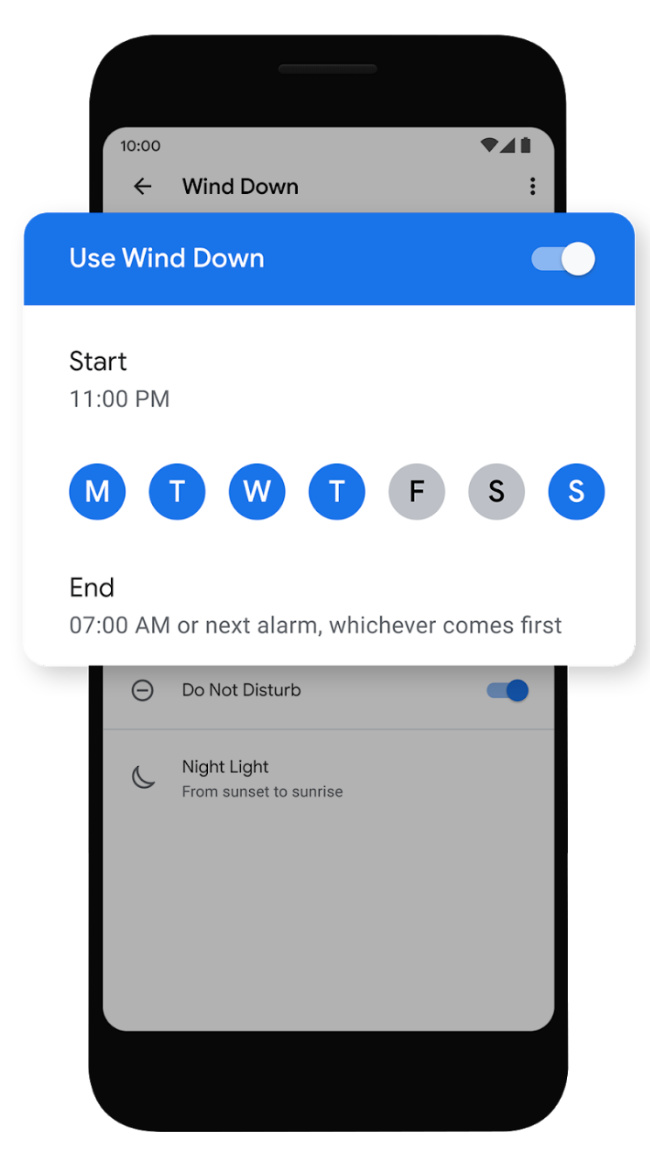



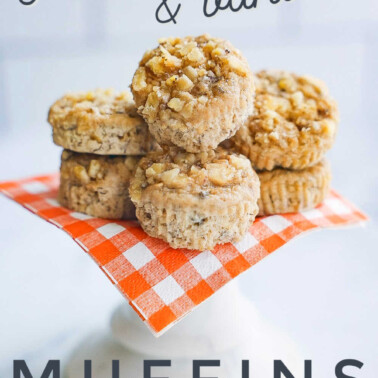
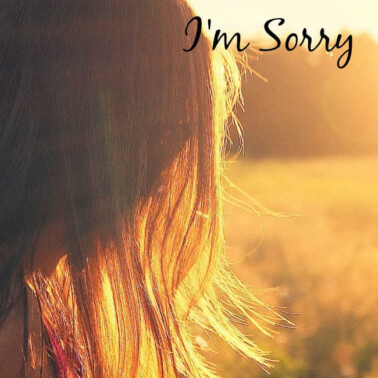
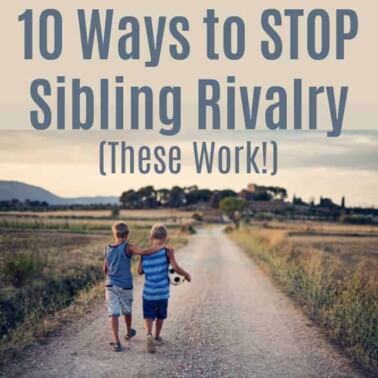
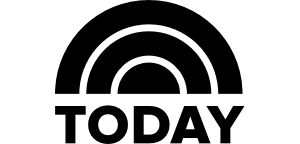
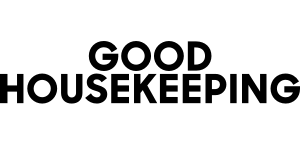
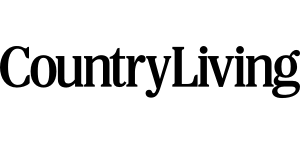
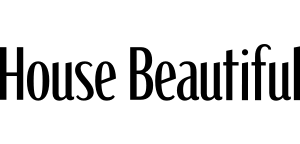
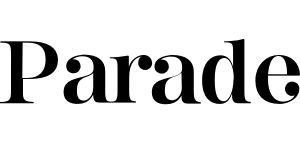
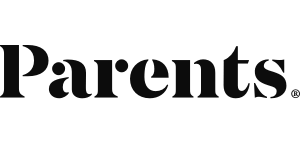
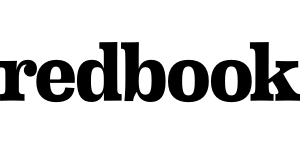
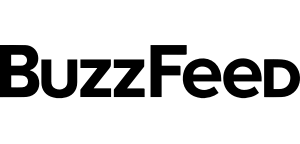
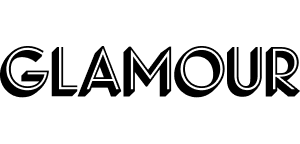
Such great points you brought up here. Thanks to Google/Android, parents can feel at ease. Thank you for sharing this.
I’m like you – I embrace my daughter having access to technology, but I’m careful to monitor how she’s using her time online and I have pretty strict limits on when she can use her electronic devises, and for how long. I love that Android lets me doing this so easily! My biggest goal for the holidays is to get MYSELF into the habit of using Wind Down so I’m not aimlessly scrolling my social media feeds each night and compromising my sleep! 😉
Great advice. I have a boy. I can’t stress enough how important it is to ensure the boundaries we place for our children do not hinder their growth. That said I completely agree with restricting cell and internet use. Teaching our children to effectively navigate the world’s we live in will be the greatest gift we can give them outside of love. This life is what we make of it. So I say to you all from the bottom of my heart, choose wisely the lessons you teach, and those you allow to be learned. Guide them and they will follow.
I love these amazing tips you shared about digital wellbeing. It’s great to be reminded of how important to use gadgets in moderation.
It’s very much helpful and informative post