This post may contain affiliate links. Please read our disclosure policy.
This post contains affiliate links.
Let me be honest… blogging changed my life. My husband and I run my blog full time from home. It has become a family business and I’m truly blessed to be able to share that with you today. It has given me the space to write best-selling books, organize courses, work with companies that I love. It has given me the ability to talk to followers all over the world and hear their amazing stories. It has allowed me to meet people that I never thought I’d meet, mothers and wives and women who share their stories with me… fathers and husbands and men who ask for advice for their families. Teaching and storytelling are at the heart of my blog and I love it every day.
Since blogging, I have had some amazing opportunities. YOU CAN START YOUR OWN BLOG BY FOLLOWING THE STEP BY STEP GUIDE BELOW.
So, if you are wondering how to start a WordPress blog – I want to help you get started, so you can have success on your blog, too!
While I don’t talk about blogging on this page too much, I do want to tell you how to start a blog, since a lot of my readers (& friends) ask me on a daily basis.
It took a few years to make a full-time income on my blog. I am making more than we would have ever made if we had stayed in our careers. It doesn’t even compare to our old income if I’m being honest. We are able to work where we want and when we want. We work at night when the kids are in bed. It does require time and you have to learn what you are doing, but it is well worth it!
Some of the links below are affiliate links, meaning, at no additional cost to you, we earn a commission if you purchase a plan. Thank you for supporting our site!
SO here you go… let’s start a blog!
You can start a blog quickly – in under 10 minutes – did you know that? Since blogging, we have had some amazing opportunities. We are making significant incomes and have met fantastic people and have helped many others do the same thing! I want to tell you how to start a blog, since a lot of my readers (& friends) ask me on a daily basis.
WHAT YOU WILL LEARN TODAY:
When you have walked through this page, you will have your own blog- a self-hosted WordPress blog! Wordpress is by far, the best way to go if you are going to have a blog.
WHAT YOU WILL NEED TO START YOUR BLOG:
- Hosting (we recommend Bluehost)
- Name your blog (a domain name)
- Installation (I dreaded installing WordPress, so we make it easy for you!)
- How to use WordPress
- Setting Up Social Media
- What now?! Learning what to do next.
SO here you go… let’s start a blog!
STEP ONE: HOSTING
If you are BRAND NEW to blogging, you can CLICK HERE TO START A BLOG IN A NEW WINDOW
(If you already have a website on Blogger or something similar and you want to switch to Bluehost, you can click here to do that, too).
There are a few ways that you can go when starting a blog. You can go the free route using Blogger or something similar, or you can do Self-hosted WordPress (this is completely different from WordPress.com, which is a free site that is NOT self-hosted. Both Blogger & wordpress.com have too much “say so” in how you earn an income, so I do not recommend it.)
If you want to have a serious blog & earn a serious income go with self-hosted Wordpress. We both suggest using Bluehost. I always recommend them, as they were fantastic to work with and they are great when you are learning to start a blog! CLICK HERE to have it open in a new window… that way you can see exactly what to do (using this page) while you start your blog (on that page.)
- On your new page, click on the green GET STARTED NOW button.
STEP TWO: PICK A PLAN
You need to pick your plan. I always recommend the “plus”. It is the most popular for a reason. When I first started out, I had very (very) limited money to spend on blogging, so I went with the STARTER package, but once I earned enough to cover a better plan, I went with PLUS, only because it does a little more. It holds a little more traffic (so more readers can be reading it at one time. If you have ever clicked onto a page and it has said that it isn’t working, most likely it is because the server has crashed from traffic or another issue.) You won’t run into this problem for quite some time (maybe a year or more), so do what fits your budget & your goals.
CLICK THE GREEN SELECT BUTTON to make your decision (on the other page that you have opened).
STEP THREE: PICK YOUR DOMAIN NAME! YAY! ♥
What is a domain name? It is your blog name! This one is www.beckyandpaula.com – the domain name is beckyandpaula.com. I also have yourmodernfamily.com and beckymansfield.com These are all my domain names. If you already have one, great! Skip down to the next picture. If you are picking a new one, here are a few things to remember:
DOMAIN NAME TIPS:
-
Don’t make it too long or it will be hard for readers to remember (example: which is easier Anniecooks.com or Annielikestocookandeatcake.com?)
-
Consider using your name or part of your name (ex: A few spins off of my name could have been Mansfieldpark.com or MansfieldMatters.com or ChronicalsofBecky or TalesofRebeccaLynn – you get the picture).
-
Don’t make it confusing or hard to spell. You want people to remember it.
-
Remember that if you start out as “Food Mama” and you start writing about saving money, it will be really hard to change it down the road, so decide what you want to write about first, or use something that leaves it open to a lot of things (Ex: Your Modern Family).
-
I would try to get a .com name (because it is common and people seem to assume that is what you are using.)
-
If your domain name is not available, keep trying until you get a new one. DON’T WAIT DAYS. DON’T LET THIS HOLD YOU UP. JUST PICK A GREAT ONE AND MOVE ON. (Ask friends & family for advice – once you have narrowed it down to three. Give them your top 3, take a vote and move on with it). For the next example, I’ll go with ChroniclesofRebeccaLynn.com
Next, you will see this screen: SIGN UP NOW.
NOW YOU WILL ENTER YOUR DOMAIN INFORMATION:
If you DO NOT have a domain name, enter one in the left box (don’t forget the .com or .net) If you DO have a domain name, enter it on the right. - Click on the BLUE NEXT BUTTON on your other page.
STEP 4: FILL OUT YOUR INFORMATION!
Now you are going to fill out all of your account information. This will be sent to your e-mail address. Be sure that you have full access to that e-mail, because you will need this information.
STEP 5: CHOOSE A HOSTING PACKAGE
Next, you will pick your plan. You will choose a package and you will pay in advance. They will bill you a year at a time, but it ends up being a great monthly rate. (You will earn it back, trust me!)
Here are the options that I selected when I first started blogging:
-
I ended up selecting back-up pro later (several months later) but at first, I didn’t get it because they told me that it was backed up weekly anyway, but I’m not sure if that still stands true. If it makes you nervous, just add it on for $1.99 a month. Backup pro means that every night they save your blog info and back it up for you. If something goes wrong, they can restore it to 24 hours earlier.
-
The only one that I highly suggest is the Domain Privacy Protection which keeps your personal information private.
STEP 6: BILLING INFORMATION
after you enter it, hit the blue next button (or you might see a green submit button)

STEP 7: Choose your password
STEP NINE: pick a theme
Then…
Next step:

After that…

NEXT…
Almost done…
LAST STEP: CLICK HERE & I’LL SEND YOU MY “WHAT NEXT?” BLOG EMAILS. THEY WILL WALK YOU THROUGH WHAT TO DO NOW…
PS- Now that WordPress has been installed, you will see a SUCCESS note. Take a screenshot and save it, or write the information down. Save it. It will also be sent to your email (this is the 2nd Welcome Email).
WHAT NOW?
1. Hint: You can click on this free ‘how to start a blog in one-day’ course to watch videos about the next step.
2. When you go to your domain name, it will be up and running. Note: it might be in maintenance mode. You can take that off. To login to the backend, you will go to your domain name/wp-admin. Example: Beckyandpaula.com/wp-admin This is where you will go every single time.
3. To see what OTHERS are seeing, click on the little HOUSE icon at the top left. It will take you to the home screen.
4. Now it is up to you!
**You can sign up for our Blogging Tips newsletter. We will send you HELPFUL information (for free) once a week! You will also get a freebie just for signing up.
**You can write your first post by clicking on NEW and then click on POST. (It looks like this at the top of your page)
Ps- Call Bluehost if you are confused at all during this process or afterward when you are setting up your actual blog. The beautiful thing about Bluehost is that they have the best tech-team and I called them several times a day (more like 10-15 times some days!) 1-888-401-HOST and pushed the option to get to their tech support. I would ask them everything from “Can you help me set up my blog?” to “I am trying to get a plugin. How do I do this?”
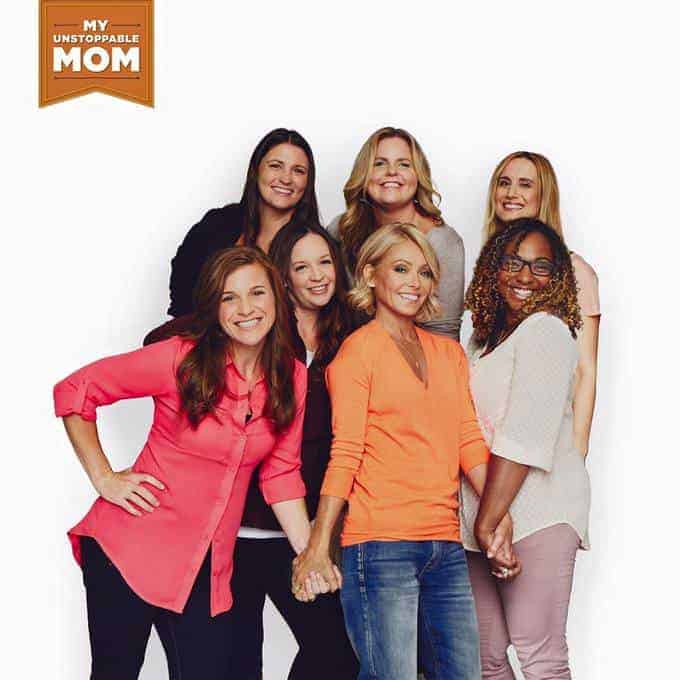

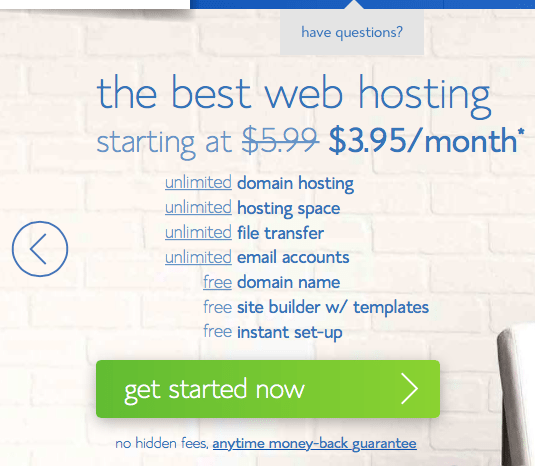
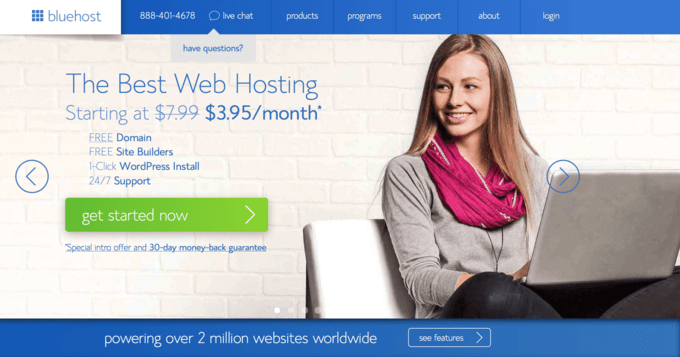
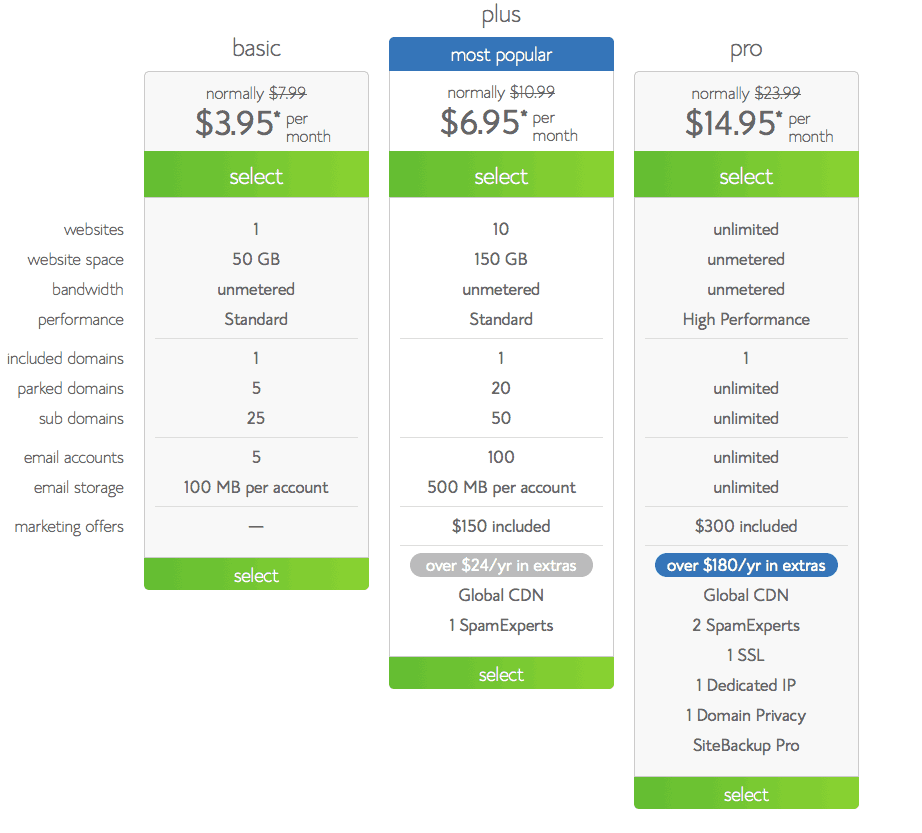
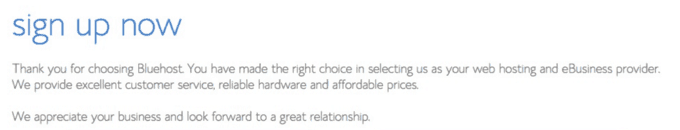
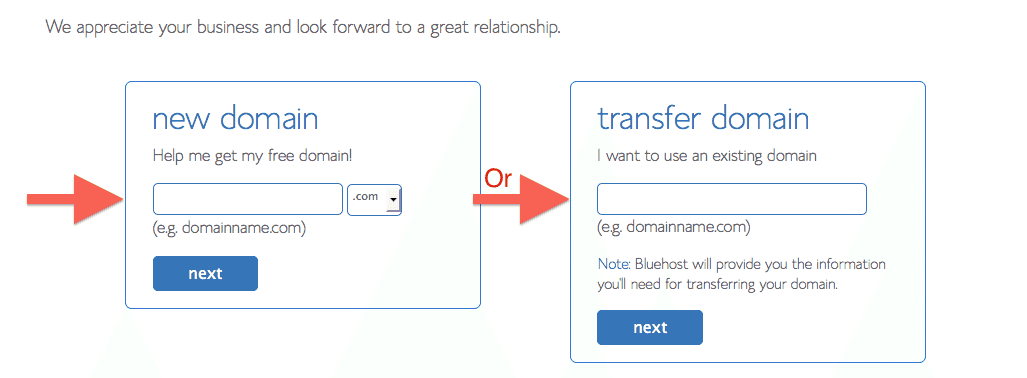
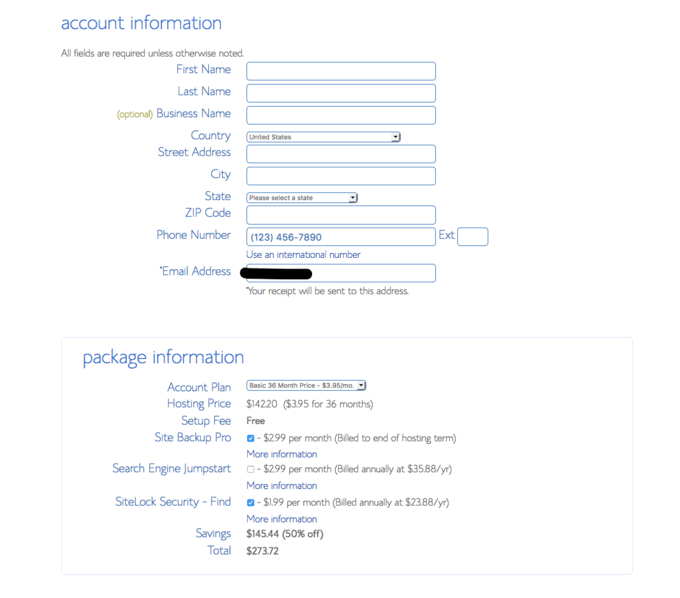
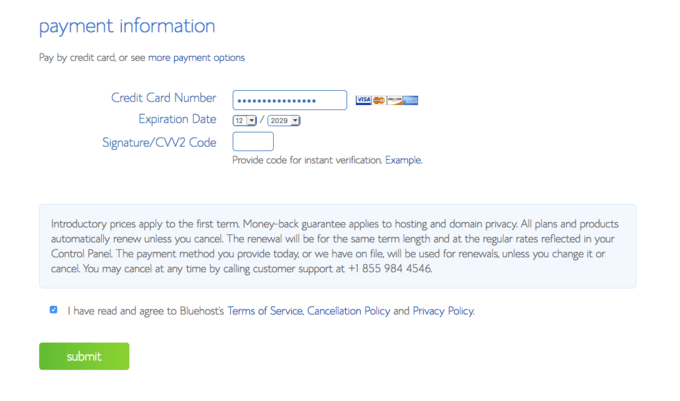
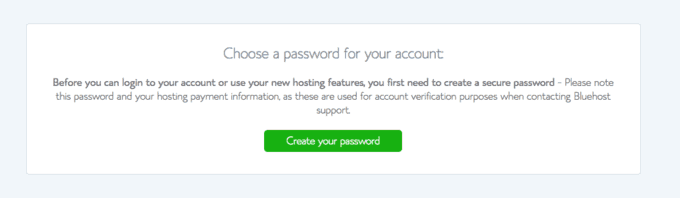
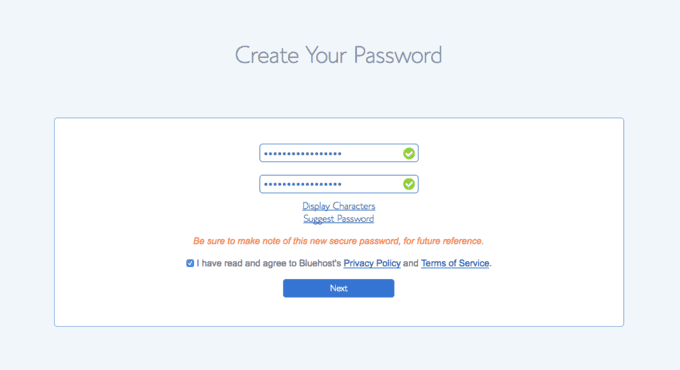
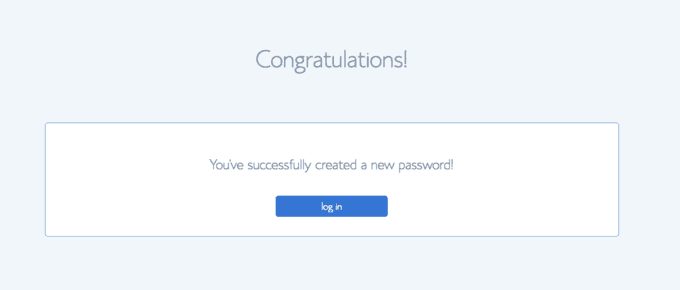
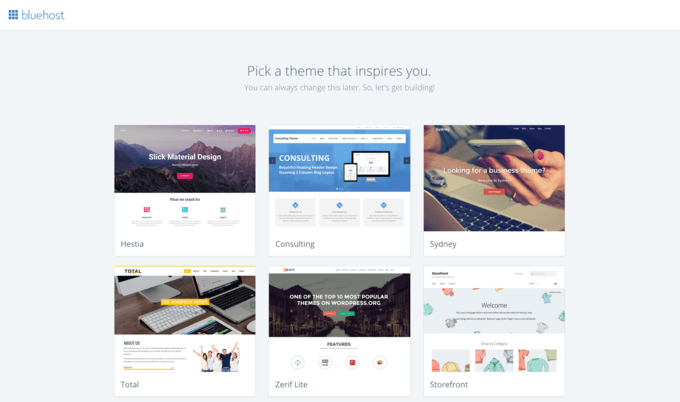
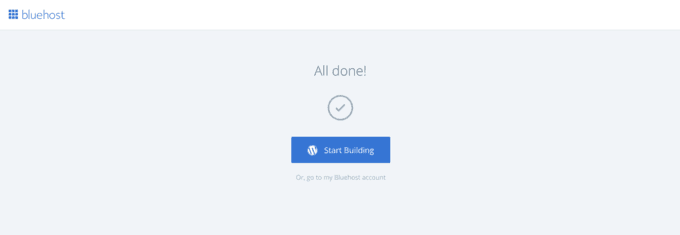
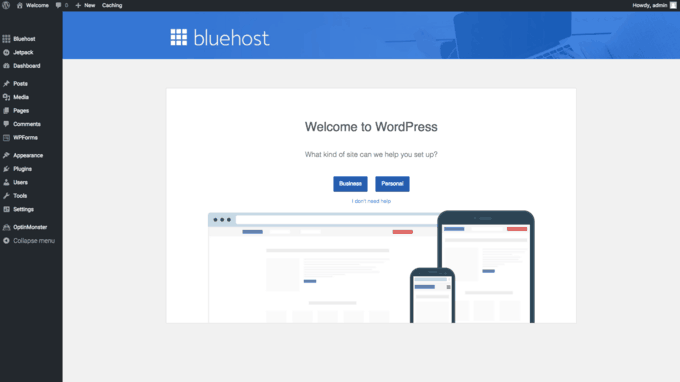
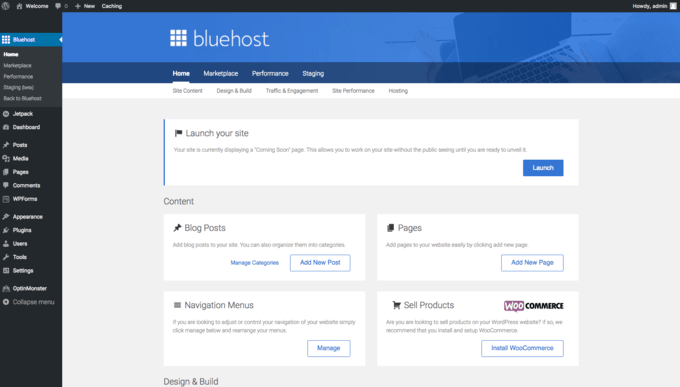
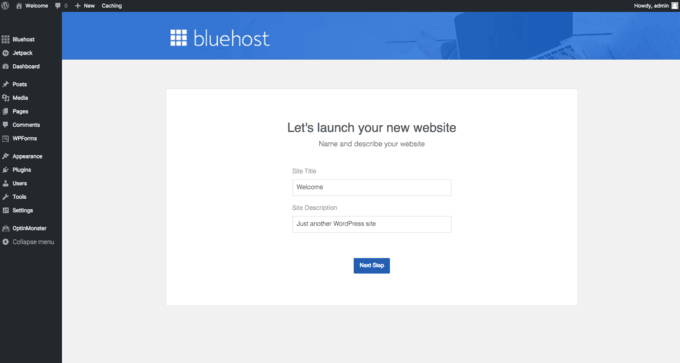
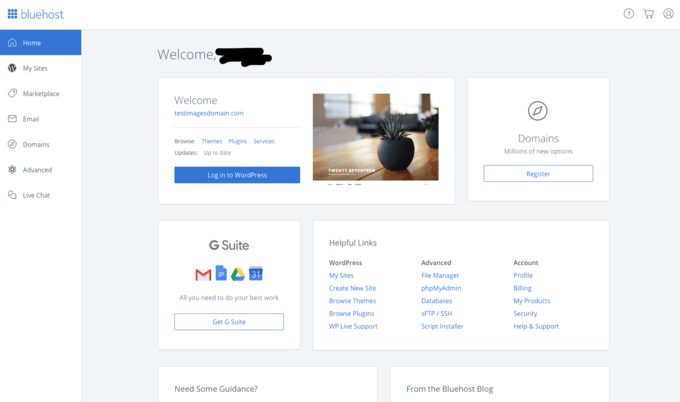
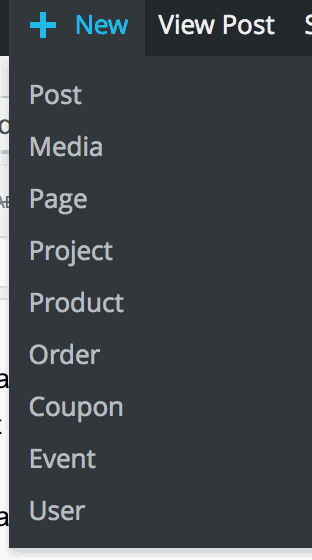


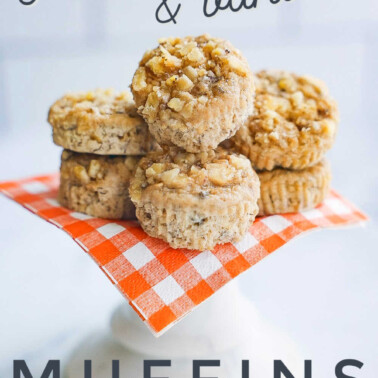
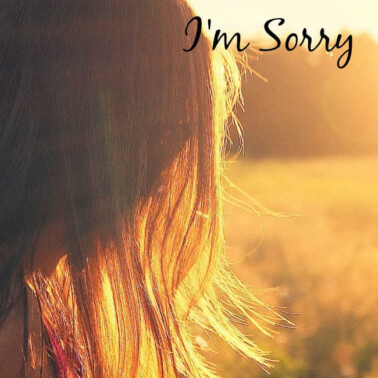
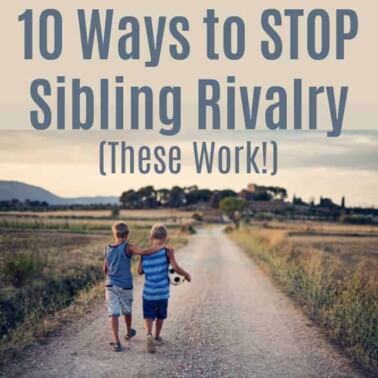
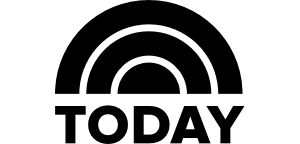
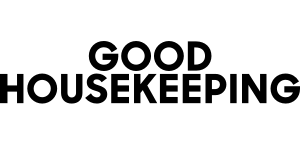
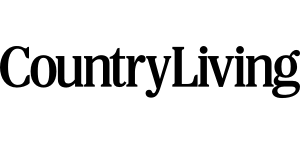
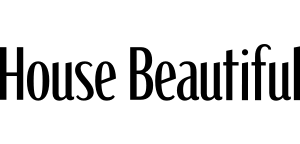
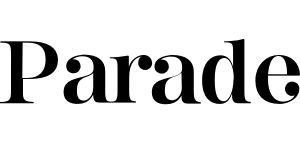
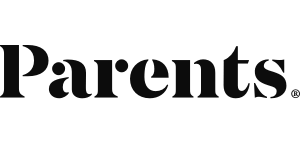
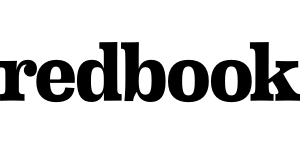
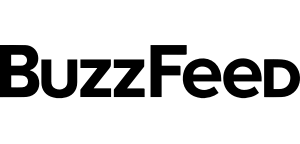
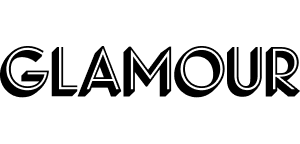
Hey Becky, I can’t tell you how helpful these tips are, and how’ much I’m loving your blog. A friend of mine shared your blog with me last night and I can’t stop reading. I’m planning on starting a blo Myself, what advice can you give me?
You should check out our blogging page Bloggers Tell All
Hi I have been reading some blogs and think I might be interested in learning how to set one up. What do I need to learn to get started is it easy or hard I am a little nervous about starting because I have dyslexia and I am not the best speller thank God for spell check. I work fall time as a toddler teacher the exact income might be nice if I am any good.
Thank You Kendra
Great guide becky! Blogging is really an amazing opportunity, you can open a lot of opportunities when you begin to think to start a blog. I really recommend this blog for newbie who wants an easy to follow how to start a blog tutorial. Thumbs up!
Thank you so much!!
HI Becky! Thank you for the information, your post is very clear and easy to to follow. I recently started a blog, and am feeling my way through the process, one step at a time. Any tips or constructive criticism would be greatly appreciated. Thank you!