This post may contain affiliate links. Please read our disclosure policy.
Today, as a partner with the Forward Influence Network and Google, I am going to share a story that I hope helps everyone.
Last week, Mickey took Beau to a doctor’s appointment in Charlotte. It took them over 90 minutes to get there because of a fender-bender on the highway. Five minutes after they walked in, Mickey called me: “Hey. We need to call the bank today. Our card was declined. I used our other one, but something’s up.”
Declined. What?
We called the bank.
“YOUR CARD NUMBERS HAVE BEEN STOLEN.” 😖
She went on to tell us that our debit card numbers were being used in Texas, but we live in North Carolina. When the bank noticed this, they immediately put a lock on our account, which accounted for the “declined” message.
Thank goodness they did. This scammer had used over $900 in one week. 😮
I decided two things that day:
1- We would check our bank accounts daily, from now on, so we notice any suspicious activity immediately.
2- We would change our passwords often AND be aware of where we are using our password online.

Next, I looked online for more ideas on how to make sure that our information was safe. I decided to see how I was already doing, so I searched “Google security checkup.”
Wow. What a mess! I had no idea that I had left so many things unchecked. For someone who is online every day for work, you would think that I would be better about this, but I was surprised to see that I had actually missed a lot of opportunities for others to get our info.
Here’s a peek at what my Google Security Checkup looked like: (Yikes!)
Wait… there’s more… I went to Password Checkup, too.
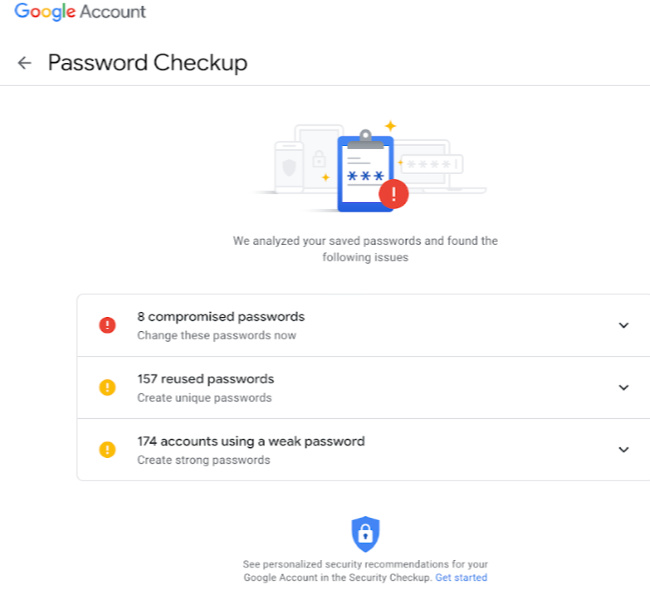
I feel like we become so comfortable doing things online, like shopping, connecting with friends, reading, etc… that we often let our guards down. I know this was the case with me, anyway, which is especially true during the holidays.
How many times have you done this…
- You’re shopping online (or just spending time online) when you see a great deal. It’s with a new company, but you love a bargain!
- You hurry to buy it and you add in the correct information: your name and email address.
- They send you an email asking you to set up an account (or they ask you right then & there).
- You use your login name, your email, and you add a password. This FEELS secure… but it’s not.
SO many of us use the same password for multiple things. That means that unfortunately, that “company” may have just received the same email & password that you use on other websites. Using the same password for multiple accounts put your information & security at risk.
Think of it as a key. You use a different key for your car, the office, the gym, and your house. You need to do the same for your accounts.
Do I need to make up a different password for each online account?
Yes. Not to worry though… you don’t have to remember all of them. If you did, you’d be managing an average of 120 passwords.
Luckily, password managers ‘remember’ our passwords for us. I use Google’s Password Manager (it’s built right into your Google Account).
TIP→ I would also take advantage of Google’s Password Manager to create new passwords, on top of managing & storing them. Google comes up with very strong passwords, so you won’t have to worry about anyone figuring out the password.
How do spammers get INTO my account?
Did you know that you need to keep your software up to date? While some software, like Chrome, Android, and iOS, automatically update, others don’t.
Think of it as a plastic container with a lid. Your container is your software. It is filled with flowers. There are bees flying around your container, but they can’t get in. It is sealed tight.
Then one day, your container starts to look weak. You debate replacing it, but you put it off. (This is the same as your software needs to be updated, but you are ignoring it or marking “remind me later’)
The next time that you look, you notice a few cracks in the container.
You are in the middle of something, so you hit “remind me later”.
The next time you look, you see bees in your container.
The bees are spammers/hackers. By not doing the updates, you are letting potential spammers/hackers into your account.
How do you protect yourself from being scammed or hacked or phished?
- Take the Google Security Checkup. Use the step-by-step tool to learn how you can protect yourself. It is personalized for you. You can check your passwords, which third-party apps have access to your date, where and when you logged in, get security tips for your account, and more.
- Use the Password Manager to keep your account safe.
- Do your software updates.
- Check your phishing knowledge. I took this Google Phishing Knowledge quiz today. It is SO informative!
- Remember that these things are NOT confusing. I PROMISE!! These are all free tools that cost nothing. They are simple to use & they literally tell you exactly what to do to stay safe.
Just start here & follow the directions.
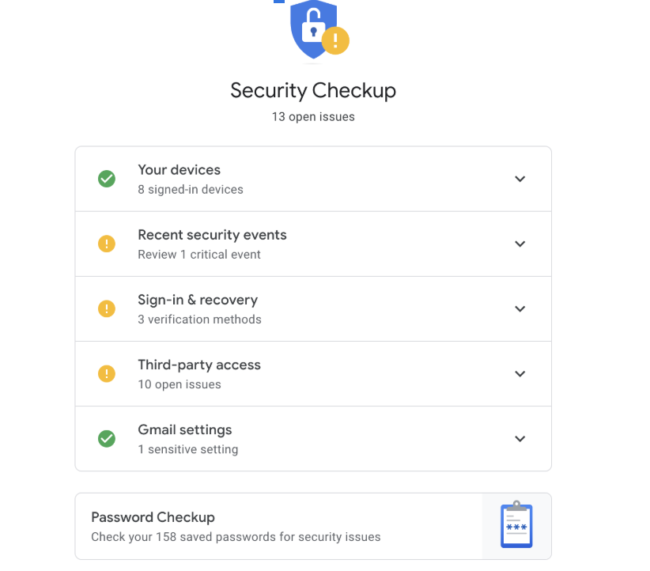
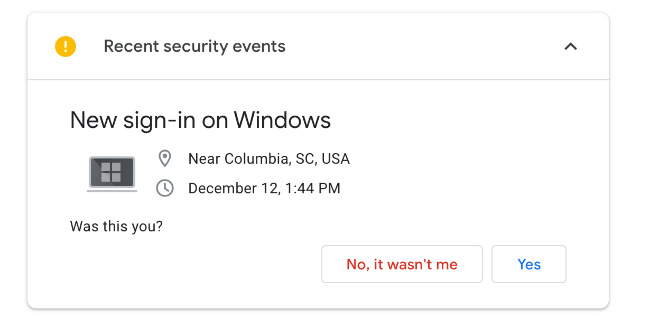

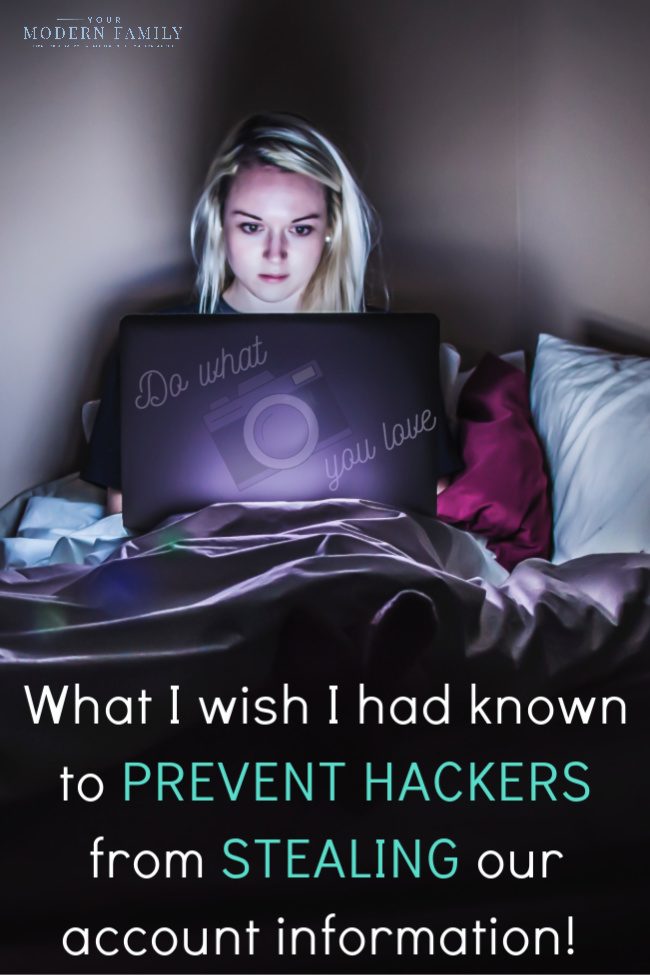


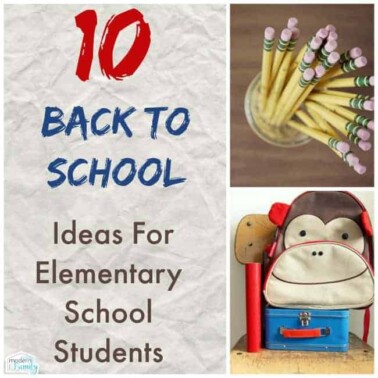
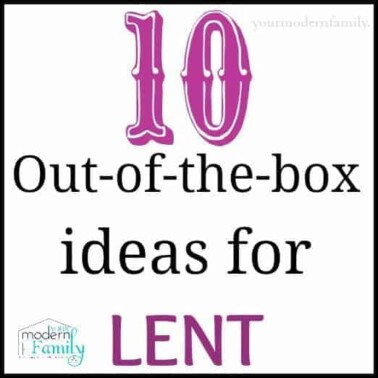

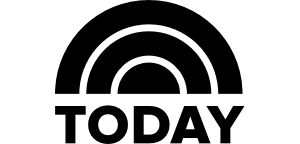
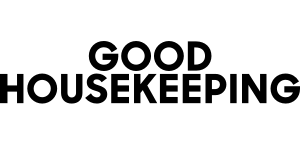
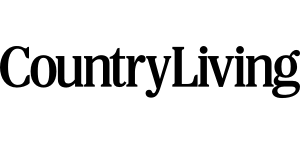
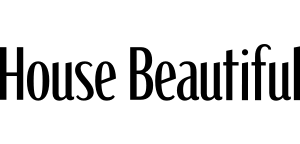
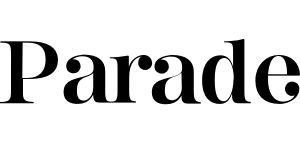
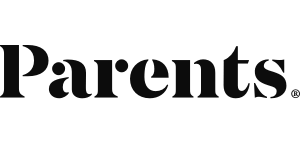
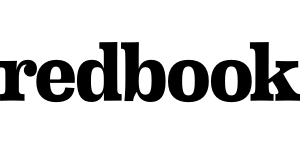
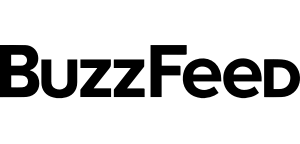
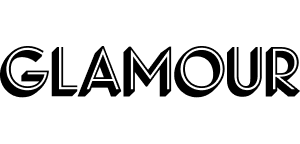
Thank you for sharing these tips. Love, love, love the intent behind this initiative with Google.
I’m so sorry that you had to experience that. But I’m glad that your bank was very cautious and acted immediately. Thanks for this awesome reminder of being careful with using our personal information online.