This post may contain affiliate links. Please read our disclosure policy.
The Best FreeTime Unlimited apps to use in the car: no WiFi needed!
Update: Amazon FreeTime and Amazon FreeTime Unlimited are now Amazon Kids and Amazon Kids+. It is the same great app/service, with a different name.
During a fun trip to Hilton Head (a four-hour car-trip), we were once again reminded of the beauty of the Amazon Fire Kids Edition tablet. I’m telling you – I don’t often talk about the benefits of screen time, but road trips are an exception.

We travel a lot and having their tablet in the car has made it a million times easier. It’s the hero of road trips… seriously.
The reason that we love Amazon Fire Kids Edition tablet is that Amazon Kids+ (formarly called FreeTime Unlimited) content is available to download and then use on the go, without WiFi (perfect for road trips!)

What is Amazon Kids+ (previously called Amazon FreeTime)?
Amazon FreeTime Unlimited, now called Amazon Kids+, is an all-in-one subscription app that holds all of your kid’s favorite things. It is educational, entertaining, and kid-friendly.
Amazon FreeTime Unlimited (Amazon Kids+) gives kids access to more than 20,000 kid-loved books, movies, TV shows, Audible books, educational apps, and games. Plus, kids can enjoy hundreds of hours of fun with ad-free radio stations and playlists, and a growing list of premium kid’s skills available on compatible Echo devices.
What Devices work for Amazon FreeTime Unlimited?
It works on many compatible devices such as Chrome, iOs, Fire, Android, Kindle, Echo, and more.
Amazon offers a free 30–day trial to Amazon Kids+ (FreeTime Unlimited)
After the trial ends, the subscription fee is a few dollars a month. It’s worth it for peace of mind – knowing that you are providing your kids with educational and entertaining content (and knowing that you are controling what they are doing on the device.)
How Amazon FreeTime Works:
It’s kind of like a “Room” on your kids’ tablet that holds everything “kid-friendly”.
Once you open the door to let them into that “Room”, they are safe to use anything in there.
Plus, they can’t get out of that room unless you let them out, with your special “Parent Code” that you will have to type in.
An easy way to access Amazon FreeTime Unlimited is with the Amazon Fire Kids Edition tablet because it comes preloaded with apps, videos, books, games (more than 20,000!), and you can continue to add more things to it. I love that there is a lot of educational content on there for the kids (the teacher in me can appreciate that!)
It is filled with content from trusted brands like Disney, Nickelodeon, Sesame Street, PBS Kids, and National Geographic.
The best part is that your child can access the FreeTime Unlimited content while offline. This means you do not need to have WiFi in order to play, watch or read.
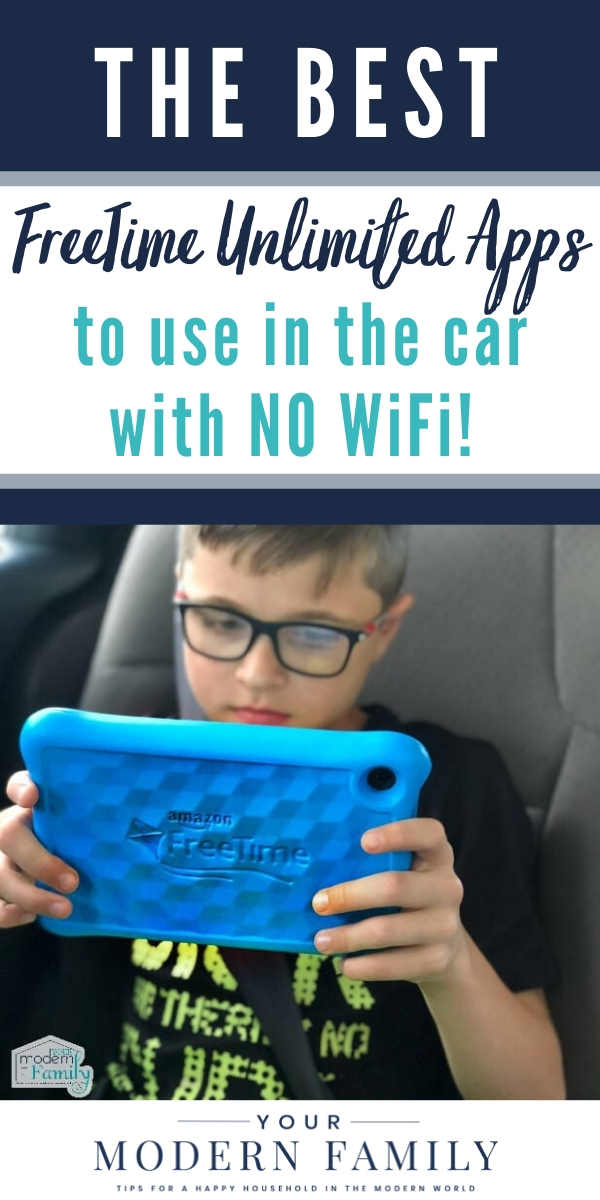
Before we leave for a trip, I just download any videos, books, games or apps from the Amazon Kids+ app that we want to have during the trip.
Once it is downloaded, it will work without WiFi. Then when we leave, the kids can have their tablet and I know exactly what they are doing. They can’t get out of it without my approval.
Plus, if they use it once we’ve arrived, I can limit their screen time. I can set it up so they have to read the books for that day before they can move onto the games & apps, while they are waiting for everyone else to get ready to head out for the day. (Our sons wake up much earlier than our daughter, so this allows them to play quietly in the morning until she wakes up.)
They can get their reading in for the day, too, so they don’t have to stop playing in the evenings in order to read.

I want to share some of our favorite apps, to give you a chance to find some that your child might enjoy. There are so many to pick from, but I’m just going to start with ten.
Ten Best FreeTime Unlimited Apps to use without Wifi:
NOTE: FreeTime Unlimited is now called Amazon Kids+
1. XtraMath App: Our daughter uses this one for her school math class (her homework is to use it twice a week.). So, I wanted to be sure to show you this math game (there is also a money game that they like).
This is a free math program that allows them to practice the different operations and helps with their speed/fluency: addition, subtraction, multiplication, and division.
2. Sago Mini Road Trip – Help Jinja plan, pack and go on her road trip.
3. Super Why: Alphabet Adventures –five literacy games to help children learn the alphabet! Works on sounds, writing and more.
4. Sight Word Puppy Dash: You will race the app to tap the sight word. As a reward, you choose a free pet.
5. Asphalt 8: Airborn – This is just a really fun game. Our 10 & 11-year-old love it!
6. Madden NFL Football. – This is just like the one you’d play on your video game system. I love that we can get it on our tablet.
7. Barbie Magical Dress Up – guess who loves this game in our house? Hahaha! She was so excited to see it on her tablet. She has so much fun dressing Barbie in all of her favorite outfits, accessories & makeup.
8. Books– I know this isn’t an app, but we LOVE the book choices, so I had to include it. There are books on every topic. For example, I typed in the word “Build” and it found books on building with duct tape, books on building with cardboard boxes & more. It’s perfect for our son. I downloaded a bunch!
I download different books depending on which profile I am in: There are options for setting up different children’s profiles on one tablet (setting up child profiles allows each kid to see content relevant to their age, plus other benefits).
9. Moby Max- Our kids have this at school, so they knew just what to do. It helps them with math and reading.
10. Spelling City – We have enjoyed this game for quite a while. It’s a great game to help kids with letter sounds, reading, writing, and spelling.
I highly recommend the Fire 7 Kids Edition tablet, 7″ Display, 16 GB (we have the one with the Blue Kid-Proof Case) if you are looking for something for the kids to use in the car that doesn’t require WiFi. Just download what you need before you go. It also has a camera, so it gives the kids a chance to take pictures of things during the road trip. When you get home, you can send them to your computer & make a scrapbook of your trip. 🙂 Overall, it has so many features that are great for traveling.
More Posts You Might Like:
Spending Money on Vacations is Better Than Toys… (Studies prove it!)

No Electronic Time Until
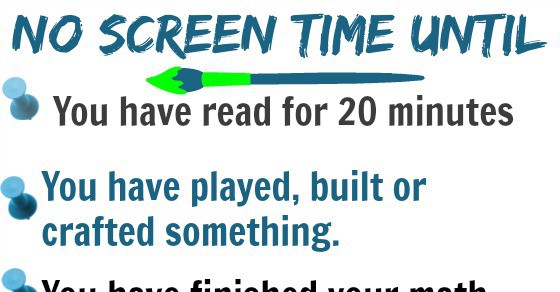
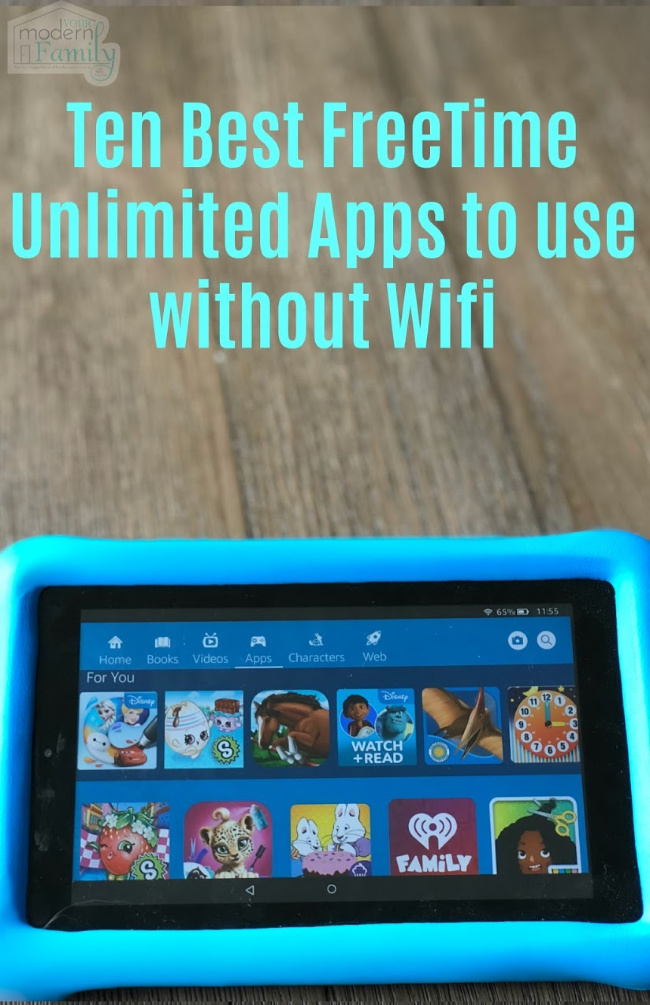

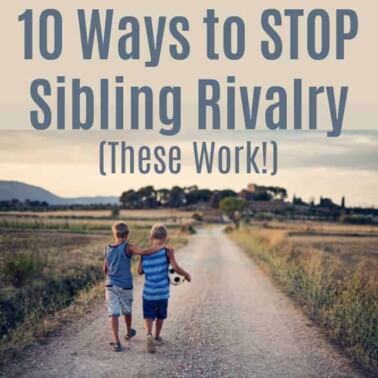

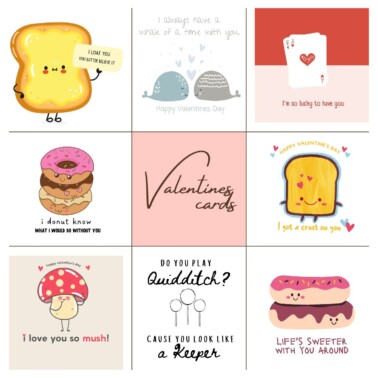
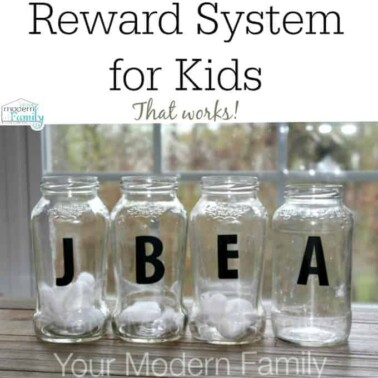
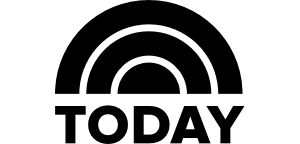
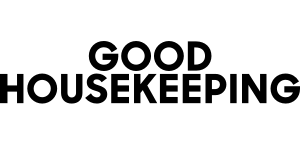
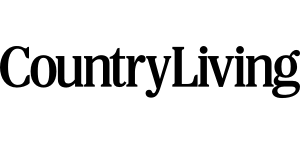
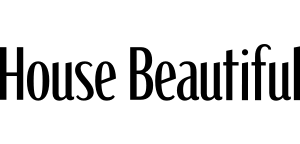
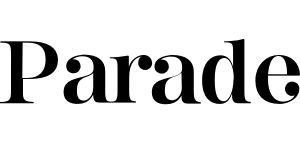
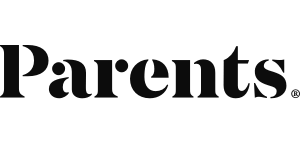
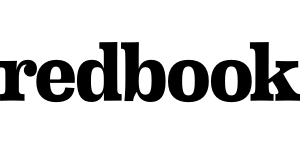
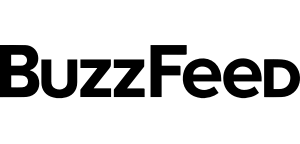
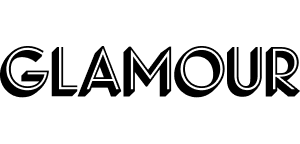
Money max and spelling city didn’t come up in the search tool!!? How did you find it?
Thanks!
I was able to find it under the APPS section.
Great article! I discovered your blog trying to figure out if you can download books and videos with amazon FreeTime which I just got for my child. I’m not seeing a way to but your blogs says you can. The books I’ve purchased through audible or kindle have that option but I’m not seeing it with the books on freetime. I have an iPad. Hmmmm….
I bought two of the Amazon FreeTime Tablets. The only thing i would like to note is that I needed a small amount of hotspot from my phone to initially launch the Freetime app and the corresponding profile.. After that there is no internet needed to play all of the wonderful material that Freetime offers included in the subscription price.
“Barnyard games for kids” is a must download!
Thanks a lot about the information. The list of freeTime apps is really useful for me.
Great post! How do you restrict the usage until they have read? Thanks for all the ideas!
How did you get Madden NFL on an Amazon Fire? I can’t find it in the App Store. Thanks!
Hi Molly, I believe you would have to download this from the App Store. Otherwise, it is not compatible with your Amazon Fire device. I hope this helps! Thanks 🙂