This post may contain affiliate links. Please read our disclosure policy.
This post is sponsored by SanDisk®, a Western Digital brand, and includes affiliate links. I received compensation in exchange for writing this review. All opinions are my own
As a mom of four kids, I take a LOT of pictures. When my phone says cannot take photo … it is frustrating! I know that a lot of you are in the same situation, so when SanDisk offered to partner with me to share a solution, I jumped on the opportunity. Anytime I see a way to solve a problems, I know that I want to share it with you, too.
I take close to 30 a day, I’d say. Here’s what I mean… a snapshot of a few days worth of pictures:
The worst thing that happens is when you run out of memory on your phone. It can be so challenging to try to take pictures of your kids and just when you get them still, your phone pops up that little message that says “Cannot take photo.” AHH!!
Really?
71% of all digital images today are captured on mobile devices but yet iPhone and iPad users are struggling with how to transfer, backup and share content. (I was one of them until I found this amazing solution).
The reason that this happens is that there is not enough room on your phone. Think of your phone as a big cardboard box, like a refrigerator box. Think of every app and picture as a little box that fits into that big box.
The more storage an app takes, the bigger the ‘box’. When you have filled your BIG box with smaller boxes, it eventually fills up. Overtime you take a photo, download an app, take a video, etc… it is it’s own box.
Soon enough, you get the cannot take photo message.
I finally found a way to solve this. We have been using this SanDisk iXpand Flash Drive (128 GB):
It just frees up space on your iPhone or iPad. I plug it into the lightning connector & then I can move my photos & videos (& files) off of my phone & onto the drive. Then I transfer them onto my laptop.
Yesterday I finally set the iXpand mobile app to automatically back up my iPhone or iPad camera roll anytime the drive is connected, so I don’t need to manually select which photos to back up. Here is a close-up:
Every time I plug it in, it does the work for me. My favorite part has to be its compact size, because I can take it with me. Plus, it has a flexible Lightning connector that works with most cases and a USB 3.0 connector and auto sync feature.
You won’t get this message anymore. 🙂
Right now you can take $50 off with this unique discount coupon provided specifically for Your Modern Family Readers (ends Aug 31,2016).
It allows me to take all of the pictures that I want of the kids… and an occasional puppy picture 😉 You can learn more about it here.

I love knowing that my pictures are safe & I don’t have to DELETE older ones to take new ones… now I can have all of them. 🙂
Western Digital Technologies, Inc. is the seller of record and licensee in the Americas of SanDisk® products. *1GB=1,000,000,000 bytes. Actual user storage less.
SanDisk is a trademark of Western Digital Corporation or its affiliates, registered in the U.S. and other countries. iXpand is a trademark of Western Digital Corporation or its affiliates. iPhone and Lightning are trademarks of Apple Inc., registered in the US and other countries. Other brand names mentioned herein are for identification purposes only and may be the trademark(s) of their respective holder(s).
Western Digital Technologies, Inc. is the seller of record and licensee in the Americas of SanDisk ® products.








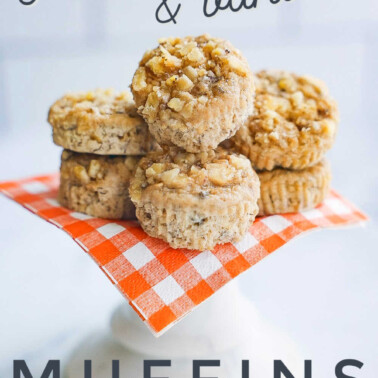
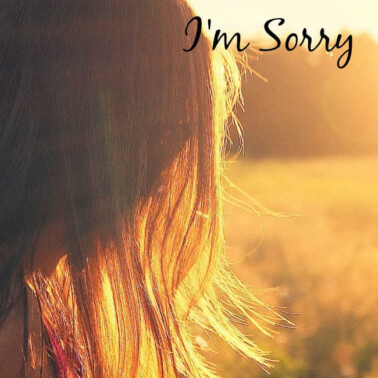
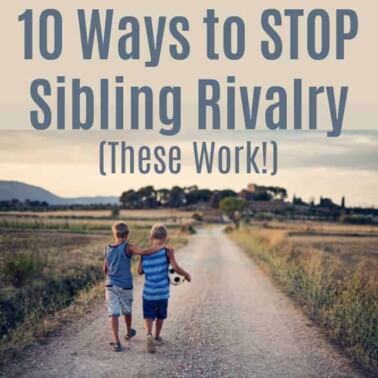
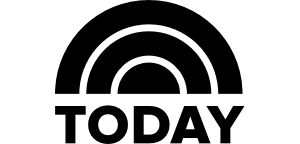
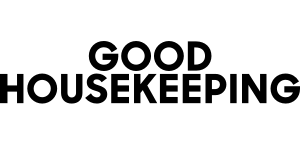
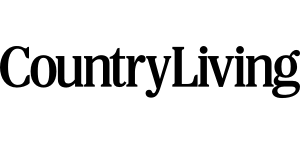
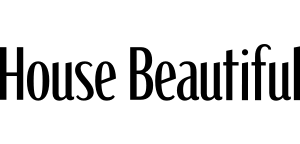
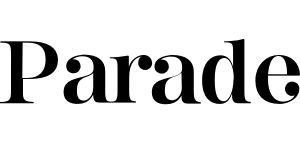
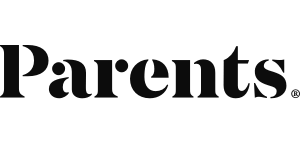
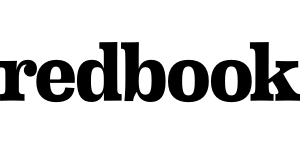
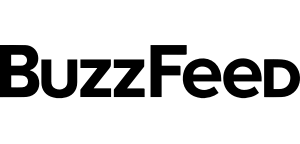
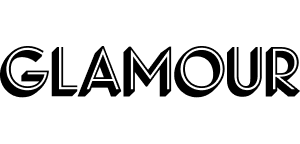
Hi Becky,, so the photos can stay on the flash drive stick if you want? All my photos cloud to my laptop but i want to have them on an outside devise just in case something were to ever happen to Apple or the cloud.